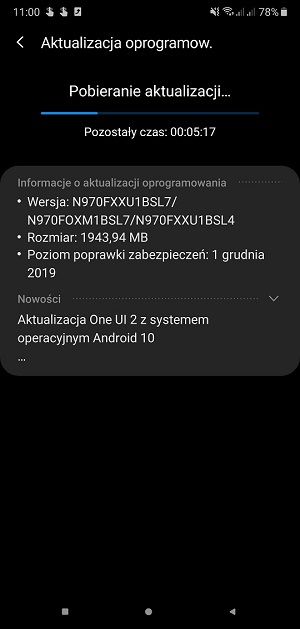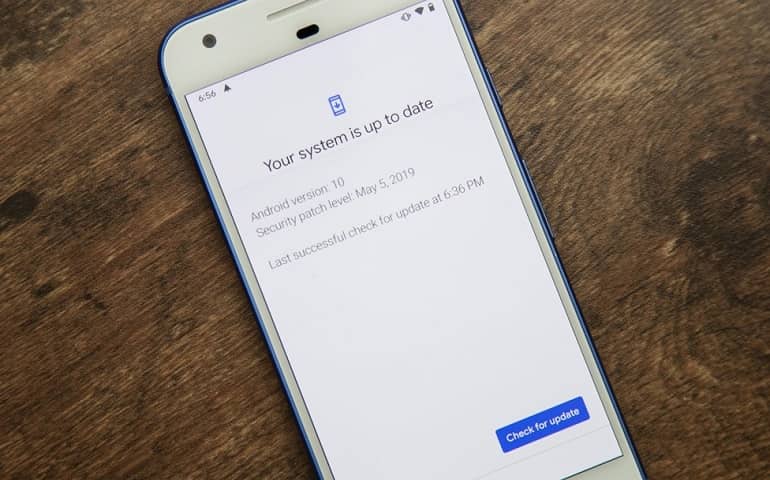This latest OTA update comes with One UI 2.0 build with December 2019 security patch. Earlier, this Android 10 update was available only in Germany. But now many Indian users are receiving this update through OTA. If you have still not received this firmware, then don’t worry as using our easy steps guide, you can manually flash Android 10 on Galaxy Note 10. Moreover, if you’ve rooted your phone or installed custom ROM, and want to regain back default Stock firmware, then this tutorial will help you do so. Along with Germany and India, users from Italy, Nicaragua, Israel, Trinidad, Greece, and the Netherlands are also receiving Android Q. Besides, this update comes with One UI 2.0 in addition to all the new Android 10 features. To be specific, some Android Q features include elegant navigation gestures, new build-in screen recorder, improved face recognition, slow motion in selfie videos, and some major UI changes. The Galaxy Note brand is famous for delivering big-sized screens with flagship features. And the Galaxy Note 10 is no different. Some amazing specification includes a massive Infinity-O display with 1080 x 2280 pixels of resolution. Even though this device own unbelievable specs, you can enhance them more by flashing this latest Android 10 software update. Note that this is an official OTA update from Samsung. Hence, we’ll use Odin to install stock ROM on Galaxy Note 10. Besides, this firmware is based on Android version 10 Q with build number N970FXXU1BSL7.
How to Install Samsung Galaxy Note 10 Android 10 Update N970FXXU1BSL7
Do you want to unroot or unbrick your Samsung phone? Do you want to restore the default factory settings of your Android device? If yes, then you should flash Samsung stock firmware. Interested users may proceed to our easy step-by-step tutorial to update Android 10 SM-N970F One UI 2.0 N970FXXU1BSL7 firmware.
Firmware Details
Model Name: Samsung Galaxy Note 10 Model Number: SM-N970F OS Version: Android 10 Q Build Date: 10 December 2019 Country: India (INS) PDA Version: N970FXXU1BSL7 CSC Version: N970FOXM1BSL7 MODEM Version: N970FXXU1BSL4
Disclaimer
Go further at your own risk. We at Droid Thunder will not be liable for any damage whatsoever. Moreover, the Samsung firmware used ahead is the property of their respective owners.
Compatibility
This Android 10 update must be installed on Samsung Galaxy Note 10 with model number SM-N970F. Do NOT flash this Stock ROM on any other device or variant, as it might damage your mobile.
Requirements
Charge your phone’s battery to 50% or more to avoid any interruption. Backup your contacts, apps, messages, call logs, notes, etc. To detect your mobile when connected via USB cable, install Samsung USB drivers on PC. (Optional) Temporary disable all the security tools as well as antivirus on your computer.
Downloads
Android 10 Q Odin3-v3.13.1.
Samsung Firmware Installation Guide
Now that you’ve downloaded the latest update, it is time to install it on your phone. Follow our guide given below to flash the Android 10 update.
How to Install Android 10 Update on Samsung Galaxy Note 10
Conclusion
Finally! You’ve successfully updated Samsung Galaxy Note 10 SM-N970F to the latest official Android 10 XXU1BSL7 stock firmware update. To verify it, go to Menu > Settings > About Phone. Be free to ask your queries in the comment box below. Notify me of follow-up comments by email. Notify me of new posts by email.
Δ