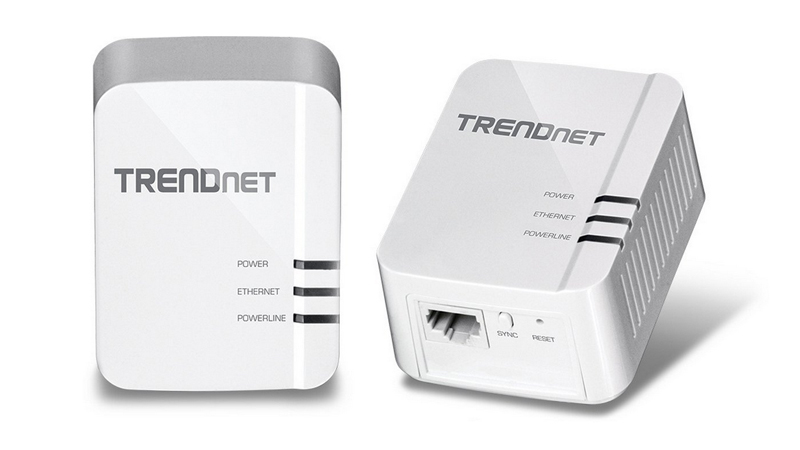Powerline is a technology that’s ridiculously easy to set up, and creates a wired home network in a matter of minutes. It uses your existing home electrical wiring to transmit data from your modem/router to the room where all your home-entertainment and digital devices live. See Powerline explained. The latest, fastest variant of Powerline is labelled Gigabit 1,200Mbps, superseding older 200Mbps and 500Mbps versions. The Trendnet Powerline 1200 AV2 Adapter Kit (TPL-420E2K) is one of the fastest we Powerlines we’ve tested to date. And at its entry level it’s inexpensive, too – check out the boxes below this review for the latest, cheapest prices. First a warning. Forget about the claimed speeds on any Powerline, from any manufacturer. These 500Mbps or 1,200Mbps speeds are theoretical maximums, and you’ll be lucky to reach over 100Mbps in most real-world scenarios. See our favourites in our Best Powerline adapters round up. Don’t worry though, as even an average 500Mbps Powerline (apparently trudging at 60-70Mbps) will greatly speed up your catch-up TV or Internet download times.
Trendnet Powerline 1200 AV2: design, features and set up
There are two versions: the basic Trendnet Powerline 1200 AV2 Adapter Kit (TPL-420E2K) is compact, and the cheaper of the two models. The Trendnet Powerline 1200 AV2 Adapter Kit (TPL-421E2K) is larger as it includes a pass-through power socket so you don’t lose a valuable socket where you need it most – near all those Internet-hungry devices. Trendnet has kept these Powerline adapters (you get the necessary two in the pack, along with two Ethernet cables) reasonably small, so they won’t make your front room look like a tech toy room. As stated above, the 421E2K model is larger because of the handy pass-through socket. But they both models lack features that you may desire. For example, each adapter features just the one Gigabit Ethernet port. If you have multiple devices (smart TV, Tivo, Sky+, games console) that one port is not going to connect everything to your network. You can, of course, swap out the Ethernet to the device you need at the time, but this can be a pain. Or you can invest an extra £20 or so on an extra multi-port Ethernet Switch, which is what I have done at home (although the Powerline currently installed does have two ports unlike these; I need four!). Other Powerline adapters can boast two or even three Ethernet ports on that second-room adapter, which you may want to consider instead. If you just need the one then this is not a limitation that will bother you. Set up, as with all Powerlines, is a breeze: plug one adapter into a wall power socket near your modem/router, and connect with the supplied Ethernet cable. Then plug the second adapter in to a socket near the TV or whatever device you want to hook up to your network, and connect via Ethernet. Job done. Some other Powerline adapters boast a wireless function that creates a new Wi-Fi hotspot in that second (or third or fourth) room. This is especially useful if you suffer a degraded wireless signal in different parts of the house. Neither model of the Trendnet Powerline 1200 AV2, however, has this capacity. If you are limited on power sockets you should go for the TPL-421E2K (above) with its pass-through socket – otherwise you will effectively lose a power socket in each of the rooms you install into. Don’t be tempted to plug it into an extension block as this will noticeably affect download speeds. If your wall sockets are close to the ground you might prefer a Powerline adapter with the ports on the top; see our other Powerline reviews for the top models. Having the ports on the bottom of the adapter (as here) is neater but not if the wall socket is close to the floor.
Trendnet Powerline 1200 AV2: speed tests
Creating a perfect test environment for Powerlines is impossible as everyone’s house will have different circumstances; and even the same house environment will behave differently at different times. We always test in the same manner and same environment, and with the same test procedures to achieve as close to consistent results as we can manage. The Trendnet Powerline 1200 AV2 scored excellently, easily surpassing 500Mbps-rated adapters and just shading ahead of some other 1,200Mbps Powerlines. Our average real-world speed score for these latest adapters was 105Mbps – miles below the claimed 1,200Mbps but enough to greatly improve on your home network if you rely on standard Wi-Fi. The Trendnet adapters reached 110Mbps. You may well get even faster speeds. It all depends on your home set up, electrical wiring, and whatever else you have plugged in. to the circuit. Battery chargers and microwaves, for example, will ruin your Powerline speeds when switched on. We have got over 400Mbps with a 1,200Mbps-rated Powerline but in a less realistic situation with the two adapters next to each other on a wall socket. Once separated by a couple of floors and 15 metres or so the environmental limiting factors of a house set in. But even at a real-world 100Mbps, Powerline will dramatically improve your download times in the second room. Check out all our Powerline adapter reviews and also our group test of the best Powerline adapters we’ve tested. You can get more information on Powerline including explanations of Powerline speed myths and lots of tips and trick in our feature What Is Powerline. Simon was Editor of Macworld from the dark days of 1995 to the triumphant return of Steve Jobs and the launch of the iPhone. His desk is a test bench for tech accessories, from USB-C and Thunderbolt docks to chargers, batteries, Powerline adaptors and Fitbits.