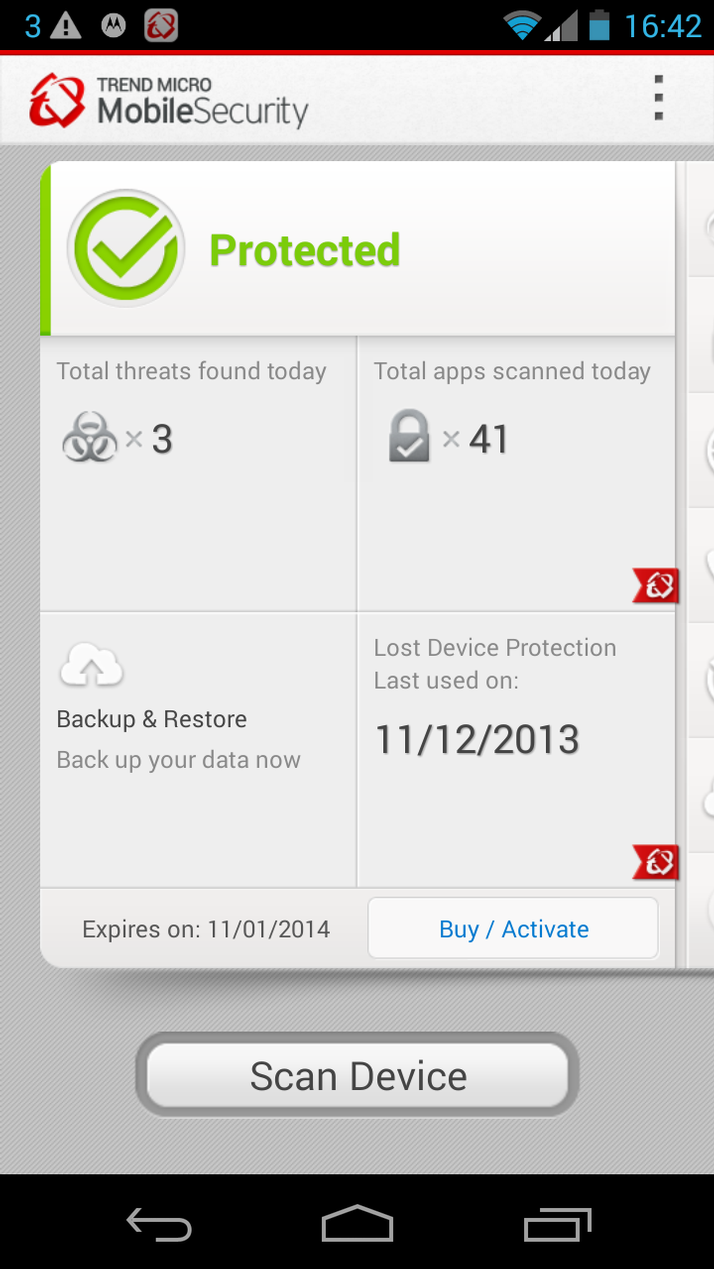Let’s start with the positives. A 100% detection record for recognised malicious apps in the most recent AV-TEST labs is, of course, to be applauded. Trend Micro was also the only app on test here to bar us from visiting sites linked in phishing emails that had accumulated in our Gmail spam folder. It didn’t proactively scan and block the test virus we downloaded, but once we ran a full device scan it spotted and quarantined the miscreant. However, it only did that once we had turned on the option to scan files in the settings – by default it’s only set to scan for rogue apps. Trend Micro provides a clear notification every time it scans an installed app or file, which is reassuring, although these alerts clutter up Android’s notifications panel after a while.
Trend Micro Mobile Security: anti-theft features
The anti-theft features are poor compared to those of rivals such as Avast, and can only be activated via a web portal – there are no SMS controls, like many of the other packages here. There are only four options: locate, lock, scream alarm and wipe. Our device was located to within one house over both Wi-Fi and 3G, and the lock feature worked well without sounding an alarm, which we think is wise. However, when you do want the device to make a noise using the “scream” feature to track down a mislaid device, it merely lets out a short ringtone. We struggled to hear it from even the next room. Wipe provides the option to clear off only personal data or a full factory reset, the latter being our preferred method, which worked almost instantaneously over a 3G connection.
Trend Micro Mobile Security: parental controls
Trend Micro wins points for offering parental controls in its mobile app, but they are laughably easy to circumvent. Merely putting the Chrome browser into Incognito Mode was enough to throw the parental control, giving us unfettered access to pornographic sites, Facebook and all the other sites that would normally be blocked under the strictest parental control setting. They may as well not be there. Calls and texts can be blocked based on both a blacklist or whitelist (where you only let through certain callers), and there are different options on how to handle unwanted calls, ranging from straight to voicemail to silencing the device, which is good to see. However, calls from blacklisted numbers cause the phone to buzz and light up briefly before they’re intercepted, which is irritating, especially if the goal of blocking is to weed out irritating marketing calls. Data backup is handled by a separate app, but with only 50MB of cloud storage to play with, you’re better off using Google+ and Android’s built-in backup services, which offer much greater capacity. (See also: Best Android apps for new smartphones and tablets.)