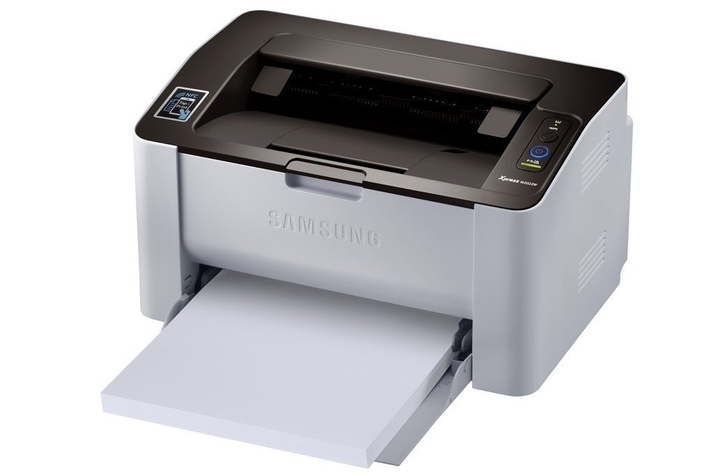The clue is in the name – Samsung’s latest compact mono laser printer, the Xpress M2022W, may be small in size but it packs quite a turn of speed in just about every department. (See also: best printers of 2014.) For a start, it takes no time at all to set up. As it measures a mere 332 x 215 x 178 mm and is a lightweight 3.97 kg, you can whisk it swiftly out the box and its small footprint is ideal for SMEs wanting to economise on desktop space. It’s Samsung’s tiniest laser printer to date but it still feels comfortably sturdy. (See also: best mono laser printers.)
Xpress M2022W review: loading paper
Loading paper is just a matter of dropping the front panel and sliding in up to 150 sheets of A4 – the 100-sheet output tray is on the top and printing action is smooth with no noticeable jamming issues. The Xpress M2022W also presents you with several fast print options. As well as the conventional USB 2.0 connection to a PC, a dedicated WPS button ensures a rapid Wi-Fi link to a network. Printing from mobiles and tablets takes seconds using Google Cloud Print or Samsung Mobile Print and if you have a Near Field Communication-enabled Android phone then you can do a ‘tap’ to pair before printing over Wi-Fi on the top left of the cover.
Xpress M2022W review: page speeds
When it comes to production rates, the Xpress M2022W lives up to Samsung’s claimed speed of 20 ppm with first page out in around 9 seconds. The black text in documents is bold and unbroken with no evidence of streaking or feathering and there’s remarkably good definition and contrast on graphics and photos. Some people might find the control system almost too minimalist though – just the WPS and power buttons and no display. And the enclosed software not only includes an online manual but also Samsung’s Easy Eco Driver which allows you to make adjustments to your documents and images prior to printing to reduce costs. So bitmaps can be converted to sketches or erased entirely, bold text scaled back to standard and small lines removed, while simultaneously revealing what percentage saving you’re achieving.
Xpress M2022W review: paper costs