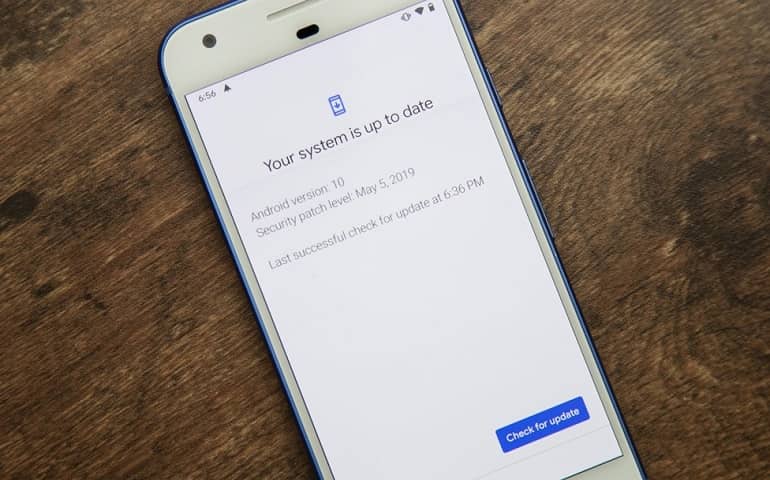If you’ve not received this update through OTA (over the air) then go further and manually install it to enjoy all the Android Oreo features. Due to a lot of competition in the Android market, Samsung has been lagging for the past couple of years. Hence to make a strong comeback, the company has recently launched the all-new budget-friendly Samsung Galaxy J6 SM-J600G smartphone. This sixth member of the famous J series has a completely refreshing design and infinity display. Galaxy J6 features a 5.6 inches of Super AMOLED display with 720 x 1480 pixels of resolution. It runs on Android 8.0 Oreo out of the box with Samsung’s custom skin TouchWiz on top. Powered by a 1.6 GHz Octa-core processor, it comes with 32/64 GB of internal storage and 3/4 GB of RAM.
How to Install Samsung Galaxy J6 Android 8.0.0 J600GDXU1ARE9
Installing this official Android Oreo Stock firmware will improve the overall performance of your device along with improved battery life. Remember that this is not any third party custom ROM but an official firmware rolled out by Samsung. Let’s proceed to the actual guide on how to install the latest Android 8.0.0 Oreo J600GDXU1ARE9 official firmware on Samsung Galaxy J6 SM-J600G smartphone.
Firmware Details
Model: SM-J600G Model name: GALAXY J6 Country: India Version: Android 8.0.0 Oreo Build date: May 18, 2018 Product Code: INS PDA: J600GDXU1ARE9 CSC: J600GODM1ARE5 PHONE: J600GDXU1ARDI
Disclaimer
Proceed at your own risk. We at Droid Thunder would not be held responsible for any damage caused to your phone by following this guide.
Compatibility
This Android 8.0.0 DXU1ARE9 Oreo firmware must be used only on Samsung Galaxy J6 having model number SM-J600G. Installing this update on any other device or variant might brick your device.
Pre-Requisites
Charge your phone at least up to 60% before going further. Backup your contacts, apps, messages, call logs, notes, etc. Enable USB debugging mode from the phone settings. Install Samsung USB drivers on your PC to detect your phone when connected via USB cable. (Optional) Temporary disable all the security tools on your PC.
Downloads
Odin3-v3.13.1 Android 8.0.0 Oreo DXU1ARE9
Samsung Firmware Installation Guide
Now that you’ve downloaded the latest update, it is time to install it on your device. Follow our guide given below to flash the Android 8.0.0 update.
How to Install Android 8.0.0 Update on Samsung Galaxy J6
Conclusion
Finally! This is how you can install the latest official Android 8.0.0 Oreo DXU1ARE9 firmware on Samsung Galaxy J6 (2018) SM-J600G. Verify the same from Menu > Settings > About Phone. Stay tuned for more updates and don’t forget to share, subscribe, and comment. Notify me of follow-up comments by email. Notify me of new posts by email.
Δ