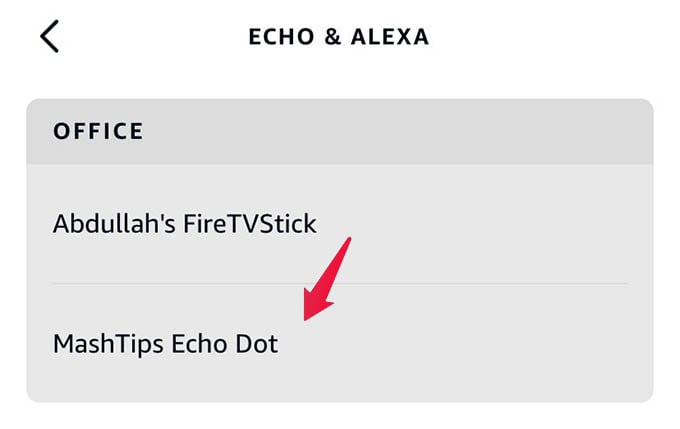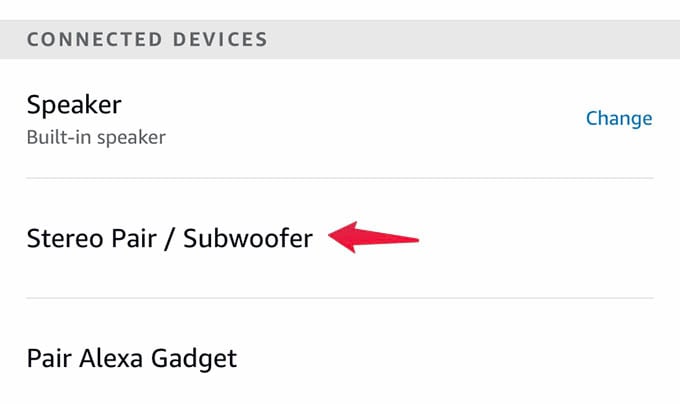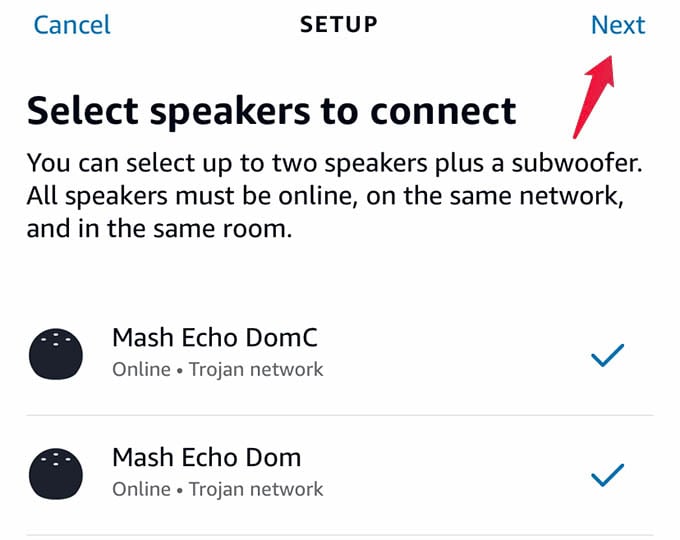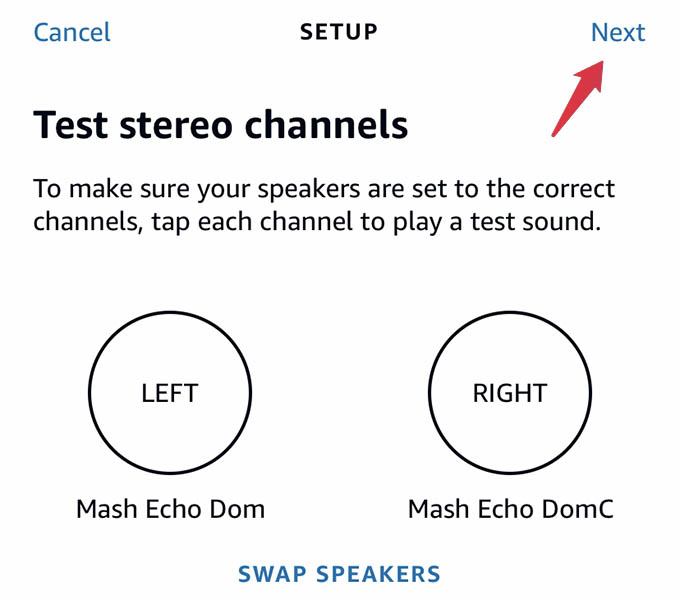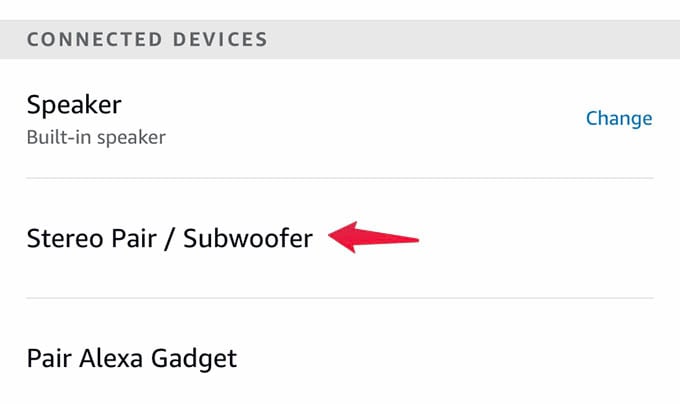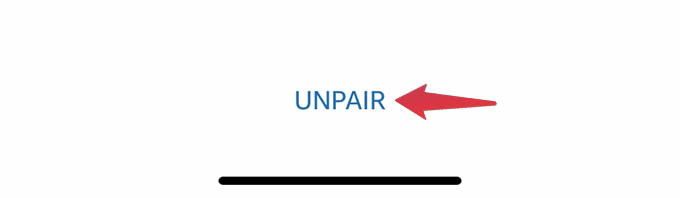Tap “Stereo pair / Subwoofer” under the “CONNECTED DEVICES” title. Now, you will be asked to choose two speakers from your list to create a stereo pair. Select two and tap “Next.” Before finalizing the options, you will be given an option to test the left and right channels of the stereo setup. You can even switch the stereo sides of the speakers with a tap. As we saw above, once you pair two Alexa speakers as stereo, both will play songs and audio simultaneously. If you want to use one of the speakers separately, you will have to unpair it from the stereo set up and use it. Here is how to do that. Select the “Stereo pair / Subwoofer” option from the next screen. You will then see both the stereo-paired speakers on the screen. Tap the “Unpair” option at the bottom of the screen to unpair the stereo speaker set up. Once unpaired, you have both Alexa speakers separated and they will no longer play songs together unless you pair them again. Go through the same steps as mentioned previously for stereo pairing the same two speakers.
Δ