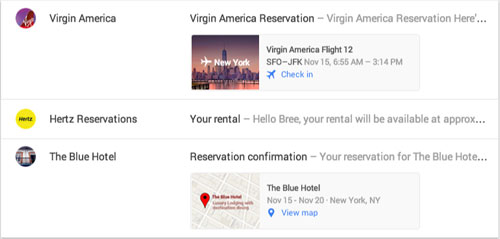Have you heard about Google Inbox and been wondering what it’s all about? Well, you’ve come to the right place, because here we’ve got all the information you’ll need about Google Inbox, including what it is and how to get it. See also: Google Nexus 6 release date, price & specs UK Google has introduced a new service that it calls ‘Inbox.’ Google Inbox, or Inbox by Gmail as it’s officially named, is a new type of email service that’s designed to take away the horrors of the inbox abyss and bring back efficiency and productivity that email provided back in a simpler time. “Years in the making, Inbox is by the same people who brought you Gmail, but it’s not Gmail: it’s a completely different type of inbox designed to focus on what really matters,” says Google on its blog, describing the service as a “fresh start.” It’s designed to help avoid those times when email becomes more of a distraction and a chore rather than a helpful tool, says Google, adding that the more emails we get the more often we miss important information that’s buried inside messages.
Google Inbox features: Bundles
Inbox has a feature called ‘Bundles,’ that Google says expands upon the categories feature it introduced to Gmail last year. This means that different types of email are grouped together into one bundle to help you manage them. “For example, all your purchase receipts or bank statements are neatly grouped together so you can quickly review and then swipe them out of the way.”
The Bundles feature is customisable, so you’ll be able to alter the types of emails you want grouped together in a way that works best for you.
Google Inbox features: Highlights
Bundles works closely with a second Inbox feature called Highlights, designed (as you might have guessed) to highlight what it thinks are the most important messages. Examples given by Google include flight itineraries, event information and photos and documents that have been emailed to you by friends and family.
Google Inbox features: Reminders
Using Google Inbox, you can set up Reminders to help you keep track of anything you see now but need to take care of later. These Reminders can be dismissed using the Snooze feature if now’s not a convenient time. You can set Snoozed Reminders to come back later, or when you arrive a specific location.
Google Inbox features: Assists
Reminders can be combined with Inbox Assists, which provide snippets of information that you might need in order to help tick off tasks from your Reminders/to-do list. The phone number and opening times for a shop you need to call or visit, or a map with directions to a restaurant you’ve reserved a table at, for example.
How to get Google Inbox
If you’ve been reading this thinking “I want Google Inbox now” then you might be disappointed to hear that it’s not as simple as clicking a button or downloading an app. You’ll need to email inbox@google.com to request an invitation. There’s no word yet on when the next batch of invitations will be sent out. Alternatively, if you know someone who’s already using Google Inbox, you can ask them to send you an invite as they’ll be able to invite their friends to try the new service. Ashleigh is Tech Advisor’s Head of Affiliate. Providing expert buying advice you can trust is her forte, helping you to find the most reputable consumer tech products and services, and ensuring you don’t spend a penny more than you should.