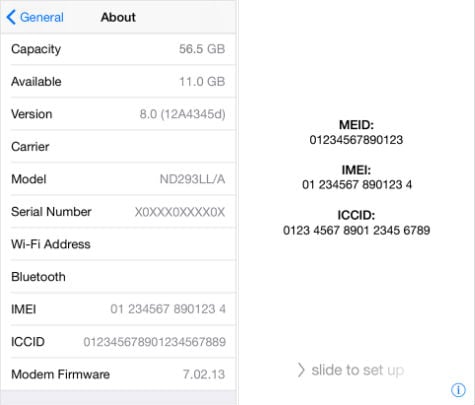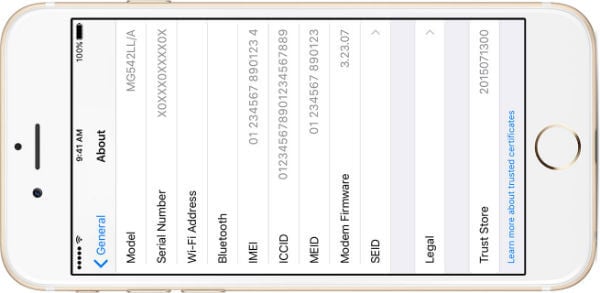There are several precautions that we can try before loosing it. One of such thing is keep your phone’s IMEI (International Mobile Equipment Identity ) and Serial Number in a safe place. It might be helpful to track the phone if you lost it in future. Planning to buy used iPhone, please check our Complete Online Checklist you Should Perform Before Buying A Used iPhone If you have access to your iPhone, here are some quick ways to obtain your iPhone serial number, IMEI, ICCID, or Mobile Equipment Identfier (MEID).
On most iOS devices, you can tap Settings > General > About to see your device’s serial number, IMEI/MEID, and ICCID. If you’re using iOS 6 or later, you can tap and hold on the number to use the copy option.
Please keep this number is a safe place. I would suggest take a iPhone screen shot and and to your email. If you are interested to know about what are the precautions you have to take before you loose your iPhone, please check updates on this site or subscribe posts via email by entering your email on the top of the right side bar.
Δ