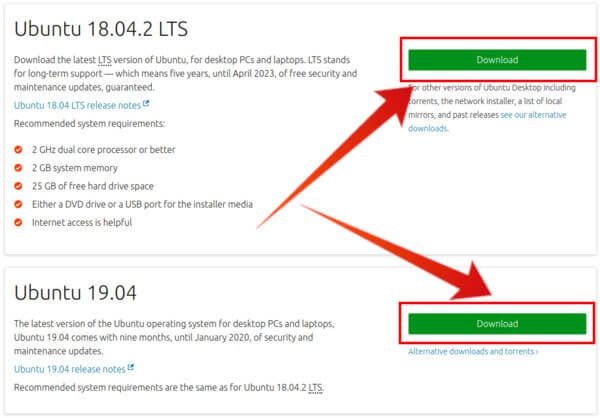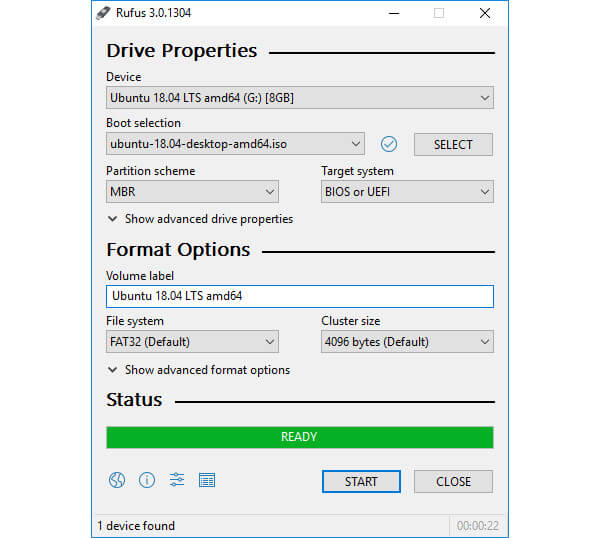Let us see how to modify the Windows Registry using Ubuntu from an external USB without harming the Windows OS installation. Editor’s Note: If you don’t have a bootable Linux USB, please scroll down for the guide to create a Live Ubuntu Thumb Drive.
How to Edit Windows Registry Using Ubuntu from a Live USB
Linux is offering a fantastic utility named chntpw, which was originally designed to reset passwords, and then acquired the registry editing ability. You can use chntpw to edit your Windows registry, and it is coming with free Ubuntu OS.
Here are the steps to reset the password using the Ubuntu OS CD. Just cite the places in the registry where they can hide a record of running viruses: HKCU\Software\Microsoft\Windows\CurrentVersionRun HKLM\SOFTWARE\Microsoft\Windows\CurrentVersionRun HKLM\SOFTWARE\Microsoft\Active Setup\Installed Components HKLM\SOFTWARE\Microsoft\Windows NT\CurrentVersionWinlogonShell HKLM\SOFTWARE\Microsoft\Windows NT\CurrentVersionWinlogonNotify HKLM\SOFTWARE\Microsoft\Windows NT\CurrentVersionWinlogonUserinit HKLM\SOFTWARE\Microsoft\Windows\CurrentVersionExplorerSharedTaskScheduler HKLM\SOFTWARE\Microsoft\WindowsCurrentVersionShellServiceObjectDelayLoad The default values in Regedit: [HKLM\Software\Microsoft\Windows NT\CurrentVersionWinlogon] “Shell” = “Explorer.exe” “Userinit” = “C:WINDOWSsystem32userinit.exe” Check Explorer.exe file for the double presence, the right place for the file in Windows but not Windows > System32. Turn off your Ubuntu, after this procedure and remove the USB drive from Windows Machine. Now restart Windows and make sure the Windows is loading properly without any issues. Good Luck!
Create a Live Ubuntu Thumb Drive
Now, your Windows PC is obviously not booting so you can’t use it to create a live Ubuntu USB. You may have to borrow a friend’s or use another PC you may have around. Rufus will take some time to copy all the necessary image files to the USB drive. You can track the progress from the progress bar. When it’s complete, click CLOSE and remove the USB. Now you have a bootable Linux OS in your USB drive.
Repair Windows Registry with Linux Live USB
You did the Windows registry fix from Linux OS. Now you can boot back to Windows, and make sure Windows is loading. Before you start using the Windows, you have to run all possible scan to makes sure that you completely removed the malware or virus affected in your system. Please use some virus scanner and antimalware tools to clean up the Windows System.
Δ