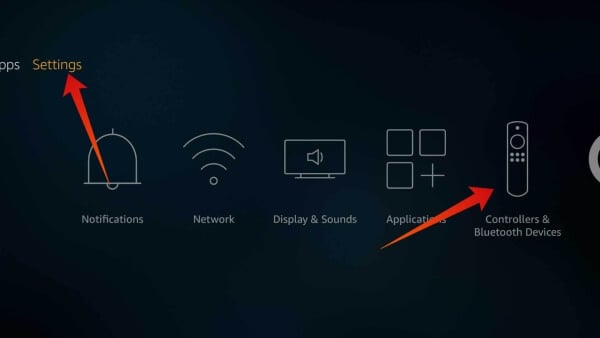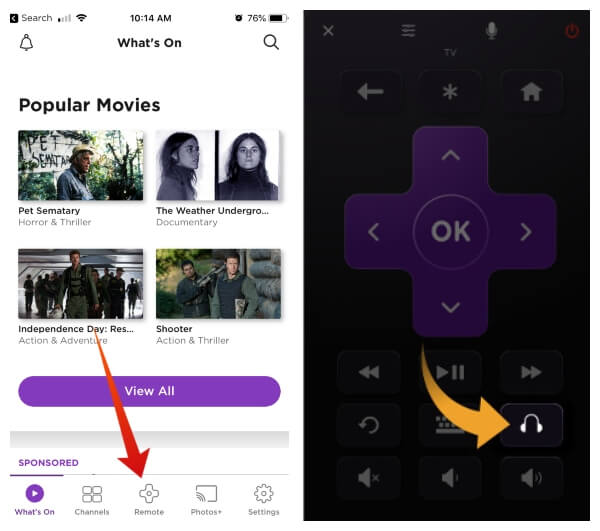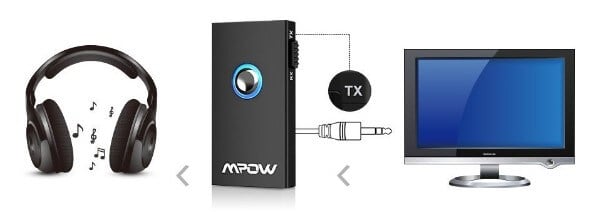Whatever the situation, let’s see the best possible ways to connect your wireless Bluetooth headphone to any TV easily.
Connect Headphone to Android TV
If you have an Android TV, aka smart TV on the walls, you can connect your wireless headphones with hassle-less steps and without buying any extra modules. Since most Android TV does come with inbuilt Bluetooth transceiver, the following tutorial shows you how to connect your headphones directly to the Bluetooth supported TV. You can check with your TV’s manufacturer to see if your model does support the Bluetooth connection.
Connect Apple TV to Bluetooth Headphone
One of the most popular ways to make your TV smarter is to buy an Apple TV box, and it supports Bluetooth. Similar to Android TV, you can access the Bluetooth option from the Settings panel of the Apple TV.
Are you not getting the output through your wireless headphone even after pairing with the Apple TV? Follow the instructions to switch the output source.
Connect Bluetooth Headphone to Roku
After setting up the private listening, you can hear the sounds from TV on your headphones connected to your smartphone. Make sure to adjust the volume level before turning on the private listening.
Use Bluetooth Audio Transmitter/Receiver
You cannot connect your wireless Bluetooth headphone to a regular TV that is neither smart nor Android/Apple. On standard flat panel or LCD Televisions, you will have a 3.5mm headphone jack, which supports standard headphones. But even if you try to go with the standard wired headphones, you will not be able to watch the shows by sitting at a convenient distance. So, the end way to solve this and connect your Bluetooth headphone is to buy and use the Bluetooth transmitter/receiver.
You are all set with connecting the external Bluetooth transceiver module to your standard TV. After powering up the device, follow the steps to connect your Bluetooth headphone. Editor’s Note: When you connect your Bluetooth headphone with the TV using the separate transmitter, make sure your headphone supports aptX low-latency transmission to avoid audio delay. Otherwise, there will not be enough sync between audio and video.
Use RF Wireless Headphones
Apart from the most popular Bluetooth wireless headphones, the RF or Radio Frequency supported headphones are also available, which provides a consistent connection to a longer range than the Bluetooth ones. The RF headphones need their corresponding transceiver module to be connected with the audio source. Therefore, we can use them with any audio device with no wireless support.
The RF headsets use Radio signals to transmits the audio between the source and the headphone. Since they are faster in transmitting data audio-video sync will be greater with them. You can buy an RF headphone and connect it to any device including TV that has an audio output source. You can connect the base for every RF wireless headphones to the TV’s headphone jack or AV Out ports easily. Also read: 7 Best Wireless Headphones for TV – RF & Bluetooth (2018) When the televisions are meant for large screen experience, we are forced to use the loudspeaker to watch the shows and movies from an optimal distance. In case you want to watch on the large screen with earphone, stay close to the TV with wired headphones. So, if you are planning to buy a headphone for your Television, the best option is to get a Radio Frequency (RF) headphones instead of Bluetooth ones. You can also listen seamlessly up to 300 feet distance, through walls and ceilings.
Δ