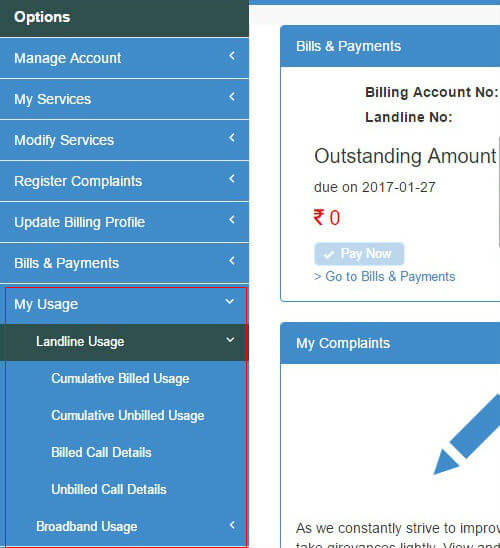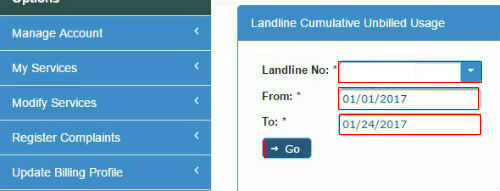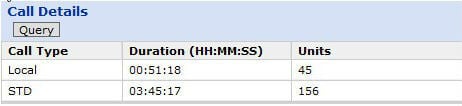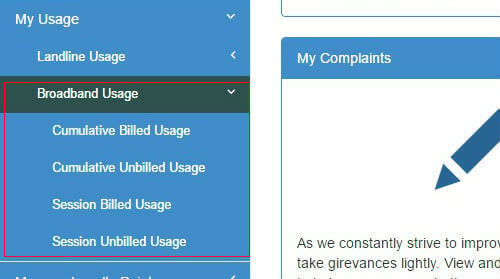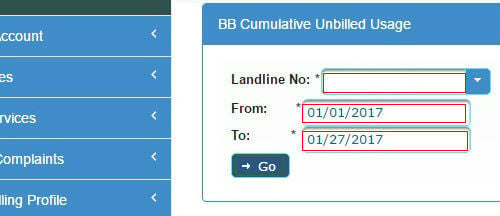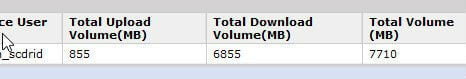Update: BSNL introduced updated self-care portal and you can see the new menu here. Login BSNL self-care portal with the registered user id and password. If you haven’t registered yet, please check here for the step by step instruction to create your own user account. Click on your account number and it will show the available services as shown below.
Landline Usage
In the listed services, click on the “Landline Cumulative Unbilled Usage” option under “My Usage”. Fill out the details as your Phone number, From Date, To date in the form and Click on “Go”.
The total calls you have made in the month will be displayed. You can use this service in the entire month to know how much calls you have made during the period.
Broadband usage
For broadband usage, click on “Broadband Usage”. Now click on “Cumulative Unbilled Usage” to check present total usage. Again fill out the form with the Phone no., From date and To date and click on “Go”
You can see how much data usage you had in the current month.
If you want to see the complete history of your BSNL landline and broadband in the previous months, the please check here for the previous Landline usage. If you are a broad band user you can check here for previous Broadband usage. Now this facility is available in the My BSNL App in Android, iOS and Windows devices. To see how to get the report in My BSNL App, check “get-bsnl-usage-summary-quickly-in-bsnl-app” here. Now, if you are already a Broadband customer from BSNL and still depending on cables to connect your internet, it is time to think some easy and convenient solutions. We listed here a couple of wireless routers that can easily connect your home network to enjoy the WiFi browsing. We pick this list based on the customer reviews and hardware configuration that match for an enrage size household. We recommend you to do more research and read reviews before you order. The usage control of your landline and broadband is in your hands only. Check the usage regularly and you can control your expenditure on calls and internet usage with BSNL landline & broadband. Don’t forget to ensure that the free calls are utilized fully during the month as the usage showing here is total calls without deducting the free usage calls.
Δ