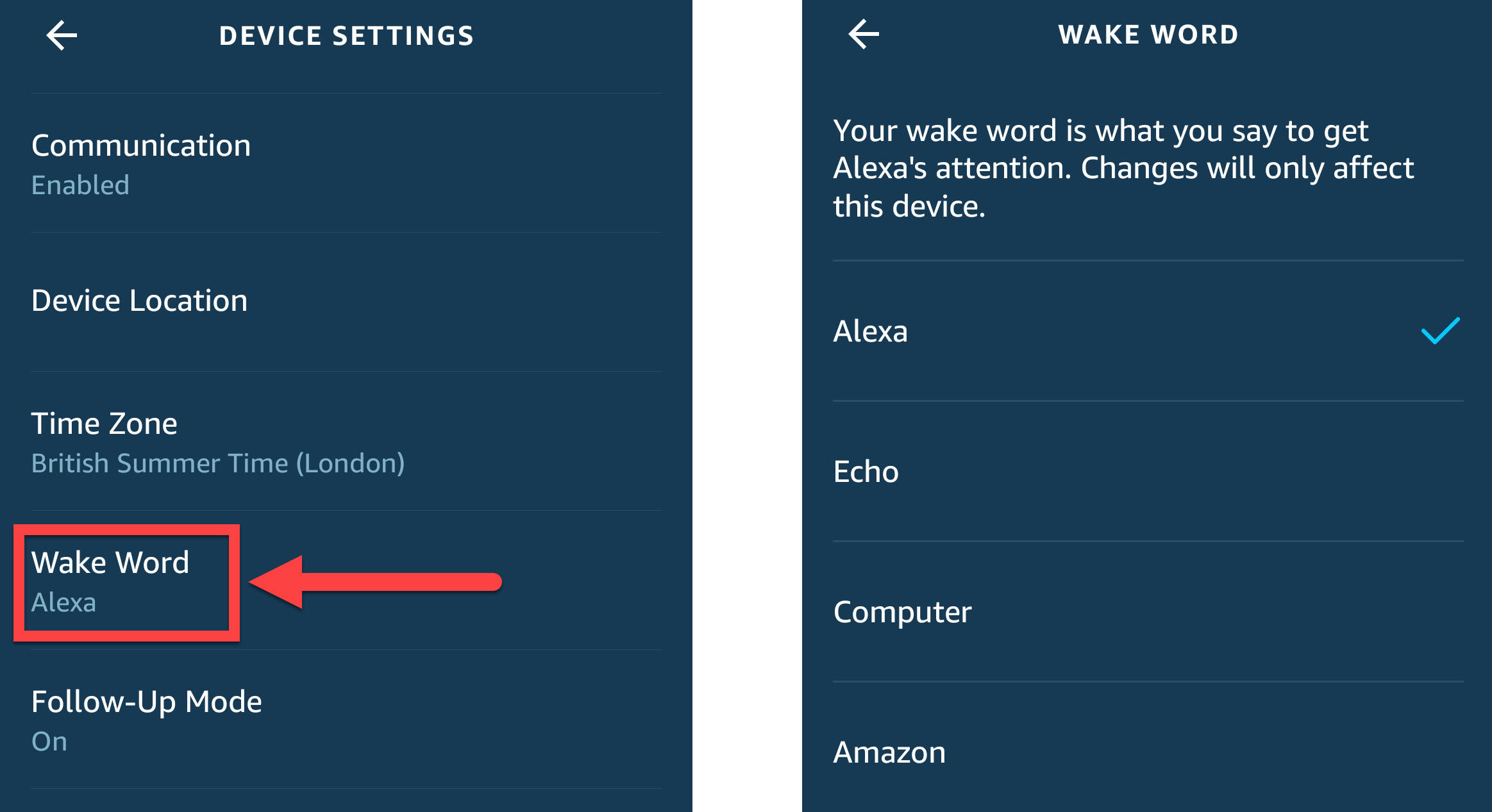Set up an Echo in the UK, for example, and you’ll get the UK English version of Alexa. Set one up in France, and you’ll get the French voice. In certain countries, such as the US, Canada and India, there are multilingual modes where you can speak in two languages and Alexa will respond in whichever language you spoke to her in. In the US, that’s English / Spanish, for Canada it’s English / French and in India, English / Hindi. For every other country, there’s just one option.
Is there a male Alexa voice?
No. Unlike the Google Assistant and Siri, there’s no option to choose Alexa’s gender. She is female. In the US, owners can buy one celebrity voice – that of Samuel L. Jackson – for $0.99, but otherwise there is no choice.
How do I change Alexa’s voice?
The only way is to change the language she speaks. If you speak English, then you have a variety of options such as US, Canada, India and Australia. Alternatively, you could change to another language entirely, which could potentially help you if you’re learning a language. This setting is per device, so you can have each Echo set to a different language if you want. To change Alexa’s language, open the Alexa app and do the following:
Some skills, capabilities and even music might not be available once you’ve made the change. Tap OK and the App will show that your Echo is downloading the new language. This should take less than 30 seconds, and the next time you speak to Alexa, she will respond with the new language.
How do I change how fast Alexa speaks?
This is useful if you find her responses are delivered too slowly, or too quickly. Just say “Alexa, speak faster” or “Alexa, speak slower” and she will oblige. You can do this multiple times. And to restore normal service say “Alexa, speak at a normal speed”. Tip: don’t tell your kids about this feature! Again, this setting is per device, so will only affect the Echo you ask.
How can I change Alexa’s wake word?
This is done via the Alexa app. From the main menu in the app tap Settings > Device Settings > [tap on the device you want to alter] > Wake Word.
Now tap the word you want your Echo to respond to. There is no option to choose a custom wake word. You might like to read our list of the best Alexa tips & tricks and also all the funny things you can say to Alexa. Jim has been testing and reviewing products for over 20 years. His main beats include VPN services and antivirus. He also covers smart home tech, mesh Wi-Fi and electric bikes.