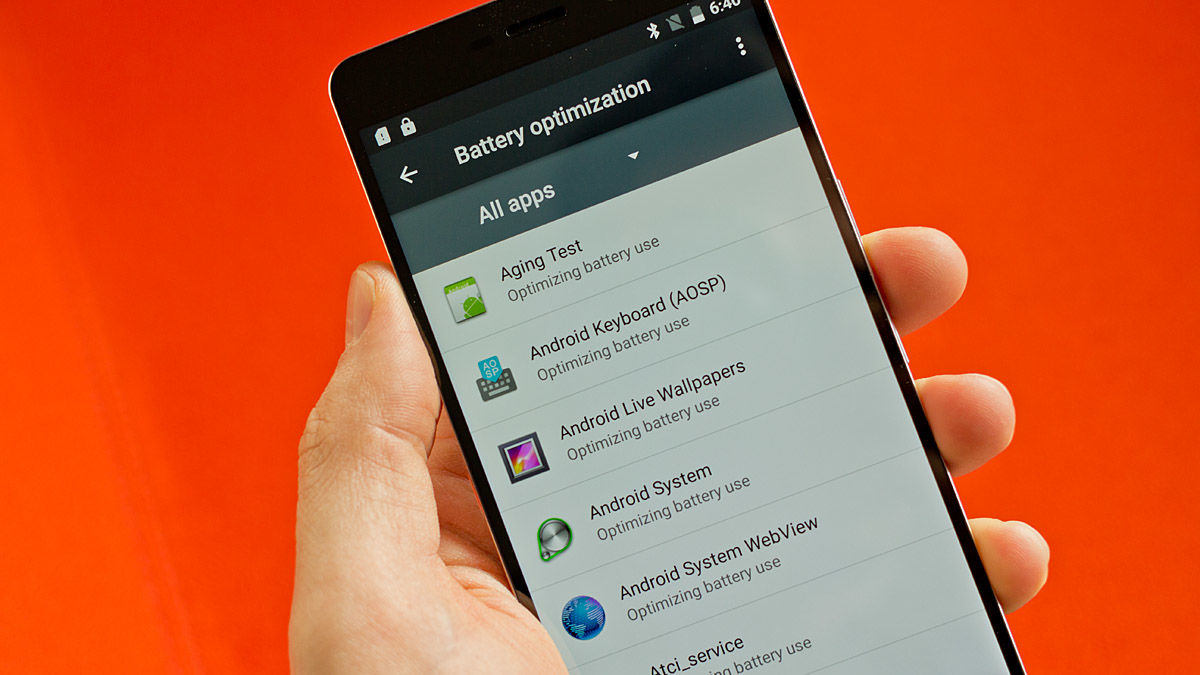Out of the box the P9000 reminded us instantly of the OnePlus 2 with its rough sandpaper-like rear cover and what we thought was an Alert Slider on the left side of the phone. Actually it’s much cleverer than that, and ties in with some of the many excellent software customisations made by Elephone in the P9000. On the subject of software, this is one of the first few Android phones we’ve received running Android 6.0 Marshmallow out of the box. It’s smooth, slick – and that’s before you get to the phone’s benchmarked performance, which is also very decent. Also see: Best MiFi 2016. Spec nerds will love the fact this Helio P10-equipped Android M phone comes with a massive 4GB of RAM, 32GB of storage – with support for microSD up to 256GB – and a 3000mAh battery that supports both wireless charging and Quick Charge. There’s reversible USB-C and, surprisingly for a cheap Chinese phone, NFC, making this octa-core Android truly futureproof. For all that, we find it difficult to believe the Elephone costs under £200. You can pre-order it from GearBest now at £193.98. Before you do so, though, bear in mind that this is a Chinese site and there are some other things you need to consider before shipping it to the UK, such as import duty, delivery times and returns – read our advice on buying grey-market tech.
Elephone P9000 review: Design and build quality
The last Elephone phone we reviewed – the Quad-HD Elephone Vowney – had some great hardware inside, but it looked cheap and nasty in its glossy gold plastic casing. But Elephone, unlike many other phone makers, makes a point of creating different designs for each of its handsets – whereas the Samsungs and Sonys of this world all follow the same basic appearance and are instantly recognisable, the only thing tying together Elephone’s line-up is the shiny silver logo emblazoned on each phone’s rear. And the Elephone P9000 has a nice design, not disimilar to the OnePlus 2 and yet far from a carbon copy of that smartphone. Like the OP2 it has a rough, sandpaper-like rear case – but it’s not as rough as OnePlus’ example, and neither is it removable. Instead you pop in the SIM and microSD card (or two SIMs) in a slot-loading tray at the phone’s top left edge. The rear camera layout is different, with OnePlus placing its dual-LED flash, camera and laser autofocus in a vertical metal strip and Elephone arranging its trio in a horizontal fashion. The P9000’s dual-flash is two-tone, and below the significantly larger and slightly protruding camera glass is a circular fingerprint scanner. By comparison the OnePlus 2’s fingerprint scanner is found on the front in the physical home button, which the P9000 doesn’t even have. Also see: Best budget smartphones 2016. Then there’s the Alert Slider, found on the left edge of the OnePlus 2. The Elephone P9000 also places a button here – more comfortably positioned slightly lower down the case – but its ‘Smart Key’ does more than tone down notifications. An option in the Settings menu lets you customise this button to launch any app you like; only when the Smart Key function is switched off does it function a little like the OP2’s Alert Slider, alternating between vibrate mode and do not disturb. We’ll come back to this phone’s many useful software features later on, though. Looking at the Elephone P9000 in its own right, it’s a good-looking Android phone – especially at this price. It’s built around a tough metal frame that’s just 7.3mm thick and houses an LG-made LTPS OGS display that has such slim bezels this 5.5in-screen phone feels much smaller and easier to manage than most phablets. Subtle curved edges at the rear make it feel great in the hand, and that sandpaper-like rear does wonders for grip. See all budget smartphone reviews. The screen itself is bright and vivid, and reasonably good at repelling fingerprints. With a sharp full-HD resolution of 1920×1080 pixels (401ppi) and decent viewing angles it’s perfectly suited to enjoying media such as watching movies and playing games – the hardware inside is up to the job too, as we’ll come to next. There’s no mention of a protective coating for the screen, however, which is a slight concern – you might want to invest in a case to protect the P9000. The Elephone otherwise feels tough and well-made. Also see: Best phablets 2016. A key design feature is the Elephone’s default navigation bar setting. Usually Android phones have three buttons that sit below the screen: one takes you to the home screen, one takes you back a step, and one brings up a list of open apps. The Elephone P9000 uses an ‘E-touch’ or single-touch button for all three, whereby a single-tap takes you back, a double-tap takes you home, and a long-press opens the multitasking menu. We quickly got used to and liked this feature, but if you can’t get your head around it then it is possible to turn on a traditional three-button navigation bar in the settings. Twin speaker grilles are found on the phone’s bottom edge, sitting either side of the reversible USB-C charging- and data-transfer port. It’s a step up from cheap phones with rear-mounted speakers that fire sound in completely the wrong direction. There’s also a standard 3.5mm headphone jack at the top, but no headphones are supplied in the box. Also see: Best-sounding phones 2016.
Elephone P9000 review: Core hardware and performance
Rumoured to have been the first deca-core smartphone, the Elephone P9000 is actually fitted with an octa-core Helio P10 processor, along with 4GB of RAM. It offers very capable performance that few users will be able to fault. We found menus quick to navigate, apps speedy to launch, transitions fast… even the unusual E-touch button sped up navigation once we’d got used to it. Casual games and video will play fine on this device – in fact, with that octa-core chip and generous RAM complement it’ll handle pretty much any task you throw at it. The benchmarks back up our subjective impressions of speed, with the P9000 turning in impressive processing performance scores of 3305- and 46,231 points respectively in Geekbench 3 and AnTuTu 3DBench. That’s slower than the Snapdragon 810-based OnePlus 2’s 4,094-pont Geekbench 3 score and 56,299-point AnTuTu tally, but still a very good result. In the GFXBench graphics test the Elephone P9000 turned in 17fps in T-Rex, and 7fps in Manhattan. We’ve seen better, and worse. The P9000 should be fine for casual gaming. We’ve recently started using JetStream to measure JavaScript performance. The Elephone’s score of 27.720 right now doesn’t mean a lot, because we don’t have a great deal of results with which to compare it, but we do know it’s faster than the likes of the Bluboo X9, Xiaomi Redmi 3 and Honor 5X. You can compare the Elephone P9000’s performance to that of all the phones we’ve recently tested in our article What’s the fastest phone 2016? The P9000 has 32GB of storage as standard, of which you’ll find 26GB is available – that means a fair chunk has gone on preinstalled software, but 26GB is still a decent amount given the 256GB microSD support, and the software is really good. One thing to note about the expandable storage is that you must choose between dual-SIM functionality and microSD: the second SIM and memory card use the same slot. We’d prefer to see the ability to take advantage of both, but this setup is reasonably common and apparently us Brits aren’t interested in dual-SIM phones in any case… Also see: How to add storage to Android. While the 3,000mAh battery built into this device is non-removable, we’re pleased to find it is of a high-capacity, that it supports both wireless charging and quick charge, and that it charges over futureproof USB-C. Do note that neither a wireless charger nor a fast charger are supplied in the box, so you’ll need to provide your own. Also see: What is Quick Charge 3.0? We ran the Elephone P9000 through the Geekbench 3 battery test and found very good results. It recorded 6 hours 54 mins, where the Samsung Galaxy S6 scored 6 hours 53 minutes. This means battery life should be fairly on par with that device and, depending on your usage, it should last you a day and potentially a little more.
Elephone P9000 review: Connectivity
The P9000 covers nearly all bases on the connectivity front. It has a rear-mounted fingerprint scanner that is fast and responsive, and can even be used to wake up the screen. You can register up to five fingerprints, which you can keep all to yourself or share with a family member who might also be using the phone. Based on touch- rather than swipe input it is fast to configure, and falls naturally under your finger as you pick up the phone. Also see: Best cheap 4G phones 2016. As with most Chinese phones this is a dual-SIM dual-standby model that accepts two Micro-SIMs. It works with all three UK 4G bands, but if you’re looking to use the P9000 elsewhere read our advice on how to tell whether a phone is supported by your network. The only down side is that it cannot be used with two SIMs and a microSD card, since the second SIM and memory card use the same slot. Also see: Best dual-SIM phones and dual-SIM phone buying advice. Also on the spec list is dual-band 802.11n Wi-Fi, Bluetooth 4.0, GPS and OTG. Interestingly – and usefully, given the fact Android Pay is coming to the UK next month – for a Chinese phone, there’s also NFC. A nice addition is the Turbo download feature, which is very similar to Samsung’s Download Booster. It lets you combine the power of Wi-Fi and cellular data to download large files (over 20MB). Only turn it on if you have an unlimited- or at least reasonably high data allowance on your phone tariff. All that’s really missing here is an IR blaster, yet these seem to be coming increasingly rare. Also see: Best Chinese phones 2016.
Elephone P9000 review: Cameras
The Elephone P9000 doesn’t disappoint on the camera front either, with a 13Mp laser focus- and two-tone flash-equipped Sony IMX258 f/2.0 camera on the rear, and an 8Mp OV8858 selfie camera at the front. The main camera is also capable of 4K video recording, and can output to RAW. In the camera settings you’ll find options for altering the exposure, white balance, sharpness, hue, saturation, brightness, contrast and more, as well as a selection of scene modes and modes that cover everything from multi-face beauty mode to Panorama and Picture in Picture. And you can turn on face detection, gesture shot, smile shot and voice capture, a specify a 40- or 99-shot burst mode. Real-time previews of filters are just a swipe in from the left away. Despite all these settings, we take our test shots at the out-of-box automatic settings. You’ll see below our standard shot of St Pancras first in Auto mode and then with HDR switched on. The camera captures a lot of detail, and at 100 percent we could even read the street sign on Midland Road from our seventh-floor roof terrace. However, it also brings in a lot of noise, which creates a speckled, grainy effect, and we found the image a little dull. Also see: Best phone camera 2016.
Elephone P9000 review: Software
One of the best things about the Elephone P9000 is its software. While we’re still waiting for the Android Marshmallow upgrade on our Samsung Galaxy S6 (and many others are in the same boat), the P9000 is one of the first non-Nexus phones we’ve seen to come with Google’s latest Android OS preinstalled. We won’t go into great detail about Android Marshmallow here (you can read our Android M review for that), but suffice to say it is a very good thing. Also see: Best Android phones 2016. We’ve already mentioned the software tweaks that let you customise the Smart Key and navigation bar, as well as the Turbo download and camera features. Other useful customisations include the ‘Harlequin LED Notification’ which, when switched on, will pulse to let you know a new notification has been received, and the ability to prevent the phone dialing contacts when placed in a pocket. The Elephone P9000 supports several gestures, for example allowing you to for double-tap to wake the screen, and from screen-off draw a C to wake the camera, a V to launch the calculator, and use a series of swipes to control audio playback. You can also flip to mute, wake the screen with the volume button, and use a three-finger action to take a screenshot or open the recent apps menu. Read next: Best new phones coming in 2016. Follow Marie Brewis on Twitter. Marie is Editor in Chief of Tech Advisor and Macworld. A Journalism graduate from the London College of Printing, she’s worked in tech media for more than 17 years, managing our English language, French and Spanish consumer editorial teams and leading on content strategy through Foundry’s transition from print, to digital, to online - and beyond.