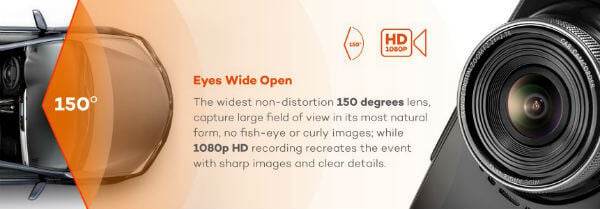In this Dash Camera buying guide, we are explaining the essential features and least required hardware that must carry on a decent Car Dash Camera.
Auto Start and Stop
Auto Start and Stop is an essential feature of the Car Dash Camera. This feature is separating your cash dash camera from your smartphone or professional video shoot camera. Your Dash camera is coming with a power cable to connect to your car’s 12V cigarette lighter power source. This 12V socket will get power when you turn on your car ignition, and that will trigger the dash camera, which is already connected to the car’s power outlet. The Dash Camera will shut down when you turn off your ignition by sensing the power loss in a cigarette lighter socket. Few of these Dash Camera models have an internal backup battery that can offer some extra delay from one minute to five minutes to shut down your car dash camera after you turn off car ignition. Note: There are car models with permanently powered Cigarette Lighter Sockets that may not support auto ON / OFF. In this case, the choices are, turn off Dash Cam manually every time or rewire an additional socket. There is a low battery protector is coming for a car dash camera, that cut off the dash camera power before your car battery drains out. The hardware kit pin type and voltage mary vary camera by camera, always buy the hardware kit compatible with your dash camera.
Loop Recording
This is another cool feature that you should aware of. Usually, the camera will record video on the memory card, and it will stop recording when the memory card is full. But, If your camera has the Loop Recording feature, then this feature lets the camera overwrite on the memory card on top of previously recorded videos. The advantage is, you don’t want to manually delete or format the memory card whenever it gets full. This is an essential feature that makes sure your camera will record each and every instant while you are on the road even the memory card reaches full capacity. The downside of this feature is that you have to move videos from your memory card to the computer if you want to save those for the future before the Dash Cam overwrites on it. The loop recording interval can be set to 1min, 2 min, 3min, 5min depends on the camera model.
Memory Card (TF Card for Dashcam)
The dashcam memory cards wear out faster than any other camera. Dashcams are constantly writing on the memory card, all the time while you driving. When you select the max memory, refer dashcam spec for the max size support. The Dash Cameras in the market is supporting up to 128 GB Micro SDHC. The Rexing V1 2.4s supports up to 128 GB memory card. You may see the TF Card in the specification of Car Dash Camera. Technically, both Micro SD Card and Trans Flash (TF) Cards are the same. So what would be the ideal storage size? It depends on how long you are traveling per day and the video recording resolution. SanDisk High Endurance cards are developed for high endurance applications and ideal for dashcams and home video monitoring cameras. This card also tested in harsh conditions and temperature-proof and shock-proof for dashcam use. Transcend High Endurance is the next choice, and costlier than Sandisk. A Dash Camera which is recording 1080p video at 30 frames/sec into AVI format needs at least 400MB of storage space for 3 minutes long video. 8 GB memory card can hold 20 minutes video with 1080p in AVI format. We recommend 16GB SDHC and set your recording resolution to 720p. You can get 80 minutes of video footage with your 16GB memory card if you select a 720p resolution. The 720p resolution offers a decent clarity video, good enough to record road signs, name boards, and car number plates. When you buy SDHC cards to record videos, go for at least class 6 and above, better to have class 10 SDHC card to make sure the card supports the read / write speed for the Dash Cam.
Dashcam Recording Resolution
HD recording is very common in video shooting cameras. Most of the Dash Cameras are coming with an ability to record video up to 1080p HD, 30 frames per second. A Car Dash Camera with 1080p resolution can carry more than enough details that can capture car number plate, street lights, and road symbols in detail. I set my dash camera in 720p resolution, and it is good enough to read the street names and number plates from my video footage. When you buy a dash camera, go for 1080p because there is not much difference in price between 720p and 1080p Dash Cameras.
Recording Angle
Advanced cameras have a wider view, offering 160 to 180 degrees of recording angle. For example, Rexing V1 Dash Cam is offering 170 degrees with 6-layers glass lens capable of catching almost every minute details on the road. There are a lot of other features we want to discuss in this car Dash Camera buying guide, that we listed in a different dash camera buying guide article. Those who want to see the optional features about the car dash camera, please refer to Car Dash Camera Buying Guide- Check these Optional Features.
Best Seller Dashcams
The price of each model varies based on the brand and other features; you can survive with the basic model and minimum features for less cost. To capture the location and speed on your DashCam, there are GPS Dash Cams to Record Car Speed & Location that you can buy for your vehicle.
How to Transfer Dashcam Videos to PC
Dash Cams are using external micro SDHC cards to record the video and audio. Most of these Dash Cams are coming with the USB cable to connect the camera and move video footage from Dash Camera to PC. Usually, videos are recording by splitting into 3-5 minutes segments automatically by Dash Cam while writing into the memory card. For a user, he can take only the required videos, edit and stitch together on PC using any simple video editing software. In addition to your car, if you are looking for an IP camera for your home, this article will give you guidelines to take care while you select your IP Camera.
Transfer Dashcam Videos to Android Phone
Android phones are coming with a micro SDHC card slot, and you can directly put the micro SDHC card from dashcam to your Android phone. Use any compatible Android video player (List of Android Video / Movie Player Apps that Support All Formats) to playback this video on your phone. In Russia, Dash Cams are very common, and you may see some amazing footage captured by the Russian drivers while they were driving. You can capture the entire pleasure trip of the next vacation ride with a decent dash camera with a 32GB or 64GB size memory card. Remember, you can’t compare these dash cams with your professional video camera or smartphone camera. These cameras are built to capture the video while you drive your car at any speed without any distortion. We are listing here the essential features of a Car Dash Camera. Dash cams are coming at an affordable price that varies from $20 to $300 range based on the hardware and software features. These dash cams can automatically record live videos as long as you are on the road. It is crucial to select the right camera with the right specification and features based on your requirements and budget. This Buying Guide will help you to invest in the right Dash Cam Model and avoid spending money on any unwanted features. My car has 3 USB ports only! One is near the dash but a USB plug spot is all, I can charge/use my cell etc. with it & one in the front center & back consoles, these are USB plugs only, zero lighters in the 2015 Fusion! I see almost everyone has new cars now so where are all these cigg lighters?! I wasn’t paying extra for a lighter. Where can a Dash Cam go without the lighter?! Dash Cam loop recording feature to overwrite previously recorded data and this recycle time depends on SD card size. Just for the numbers, I would say, 8GB SD card will record 8 hours without overwriting (loop recording) and 16 GB for 16 hours.(this time depends on the video recording quality too). In a real scenario, an 8GB card can record 1080P video more than 2 hours without loop recording on Dash Cams. However, these videos are split into segments (3-5 minutes) and this time depends on the dashcam. The good news is, you can combine these video clips with a video editor into an hour or two hours length without losing any data.
Δ