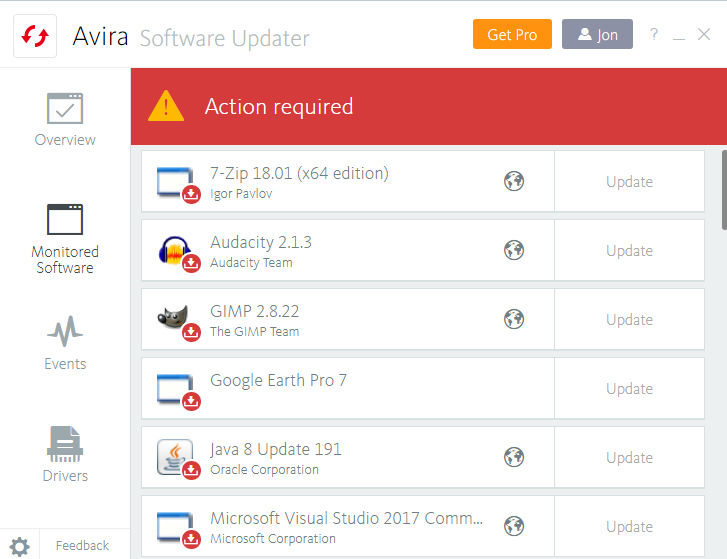On the surface, Avira Antivirus Pro offers a lot for just £29.99/$34.99 per year for 5 devices, but it quickly becomes apparent that the word ‘Pro’ is not all it seems. There is a ‘Prime’ version of Avira Antivirus that includes all of the features described within the app itself as ‘Pro’, despite the ‘Pro’ name on the box, which is both confusing and frustrating. The first thing you notice is the approach to installation. While the toys included tick a lot of boxes, they’re not all installed by default. It’s a one-click process, but you don’t have to install what you don’t want or need. The Home Guard module scans your local network looking for devices, and also allows you to scan your router for vulnerabilities. The discovered device descriptions aren’t exactly detailed, but can be changed. Clicking each device allows you to see the IP and MAC addresses and to select the type of device they are. We run a lot of virtual machines in VMWare, and these were picked up. However, they are usually temporary, and once detected by Home guard there seems to be no way of deleting them from the list. Identity Scanner allows you to enter an email address to see if it has been exposed on the dark web, and is therefore open to abuse. Our current email address is safe, but entering an old, dead one resulted in a warning that it had been compromised and that a report would soon hit my inbox. This seems to have been sent to the address we typed in, not the address registered with Avira, so it never arrived. There is, however, a button to sign up to a month-by-month service to actively scan for breaches of your details and to alert you to future compromises. As with the 2018 release, installing the Software Updater reveals that it’s only the basic version and you’ll have to pay to upgrade it. Most software updaters automatically update applications installed on your computer to the latest versions to help prevent any vulnerabilities. The basic version of the Software Updater doesn’t actually allow you to click to update software and drivers. Instead, it simply alerts you to the fact that things are out of date. If you do hit the update button, you get an advert for the Pro version that you’ll need to pay for (we told you it was confusing). It was also disappointing to see that the System Speedup is also only the basic version, with much functionality marked “Pro” in orange. The Boot Optimiser allows you to delay startup of background programs and services that aren’t needed at boot time, but disabling a program’s startup permanently is only available in the Pro version. Other functions in the System Speedup module are also only in the Pro version. There’s a new Game Booster, which can close all other applications and boost priority for associated network traffic, but as with other modules, extra boost is only available in the paid Pro version. Are you spotting a theme here? The in-built Phantom VPN provides one-click online anonymity with a fairly generous 1GB data limit. Here, too, there’s an opportunity to upgrade to the Pro version, which costs £6.99 ($8.99) per month or £4.33 ($5.49) month if you take out a 12 month contract. Connections are established quite quickly, and connecting to the New York server allowed me to access Netflix US content. We’ve got a round up of the best VPN services here, and some of those are cheaper options that you might prefer to subscribe to instead. The Privacy Pal module doesn’t suffer from the “Pro upgrade” problem. It scans your system for digital traces that can be used to track or profile you. This includes the usual suspects such as browser cookies, but also looks for application usage statistics and chat logs. The bundled password manager is also the full version, and is exactly what you’d expect. Enter a username and password to log into a site and it will offer to store the details for you in future. Set a master password and enter it whenever you need to log into any of the protected sites. Install the Safe Search Plus module, and you’ll be redirected to Avira’s search page, where results are filtered to remove known harmful sites. Opening a new tab also redirects you to this search page. Having your browser modified in this way is a little unnerving, and I’ve had bad experiences of having to manually change settings back after uninstalling similar products, but clicking Remove in Firefox restored my previous settings perfectly. The Avira Safe Shopping module works by scanning what you’re browsing on web sites and suggesting cheaper deals from partner vendors. If you’re into finding the very best deal, this may be for you, but as it can only suggest you deals from service partners rather than the whole web, you may also want to shop around yourself. Right clicking a file allows you to scan it for threats. Right clicking also gives you access to something called OrganiZen. Clicking this while on the desktop lets you automatically tidy away files into a single folder. This is useful if you’re the kind of person who dumps everything on the desktop in the vague hope of sorting it all out at a future date. Despite these disappointments, dig into the control panel and you find functionality covering real time protection, ransomware protection, web and mail protection, as well as a quarantine area and an all-important activity log. The settings icon reveals detailed controls for all technical aspects of the underlying protection. The mobile version of Avira Antivirus Pro 2019 is well-stocked with features. As with the Windows version, you install just the modules you want. Along with a useful system optimiser, password manager, app locker, basic VPN, and anti-theft modules, there are also a couple unusual ones. Malicious QR codes are protected against using the QR code scanner, for example. Identity Safeguard allows you to enter an email address and find out whether it has been caught up in any data breaches. It also shows you the latest sites caught up in massive data breaches. Notable by its absence, however, is a parental control module. To completely uninstall the Windows and Android versions, you must first uninstall all the modules by hand. Uninstalling the main Antivirus product does not do this for you, which is a pain. And even then, you must manually uninstall the browser plugins.
Related articles for further reading
All security news Do you really need antivirus on Windows? Can Macs get viruses? Do you really need antivirus on Android? How to remove a virus from Windows How to remove a virus from Android Best antivirus software for Windows (plus free options) Best antivirus software for Android Best antivirus deals Best VPN services (plus free options) Best VPN deals