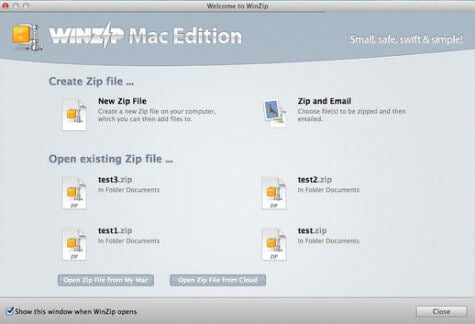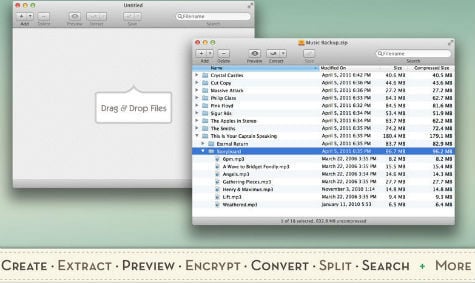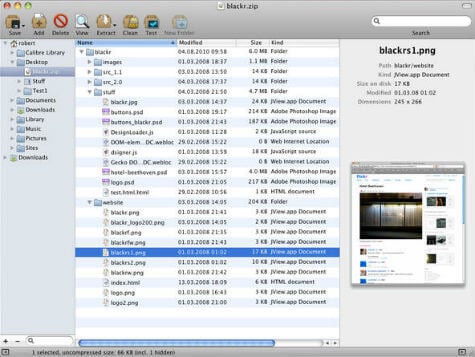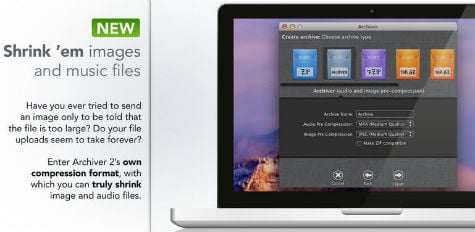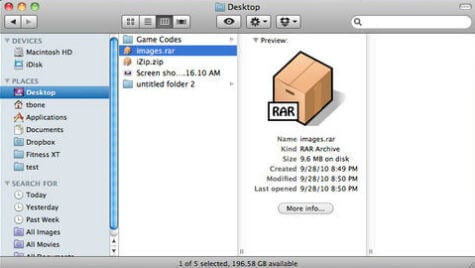We listed the best unarchive apps for Mac that is available for free and paid Mac to unzip apps coming with premium features.
Winzip
Winzip can zip or unzip on Mac, and open .7z file on Mac. This Winzip app on Mac support email and share files to Dropbox and Google Drive directly with WinZip on Mac. WinZip for Mac is packed with tools to maximize your productivity and minimize file sizes. You can use Winzip to zip and unzip files instantly on Mac, protect confidential data with strong AES encryption, share directly to Dropbox and Google Drive.
This un-archiver app can back up photos and projects and fit more onto CDs or DVDs using the ‘Zip and Burn’ feature. You can use Mac’s ‘Quick Look’ tool so you can browse the contents of a Zip file before you decide whether to unzip it. WinZip Mac Edition helps you over the hurdle of sharing or receiving compressed folders or archives from PC users. WinZip keeps files completely secure with strong, 128-bit, or 256-bit AES encryption for password-protected files. Key Features:
Password protection with AES-256 View contents without Extract Modify Existing Archives Search within Archives Selective File Extract Cloud support to iCloud Drive, Dropbox, Google Drive
Extract File Formats: RAR | 7Z | BZ2 | LHA | LZH | CAB | ISO | IMG | TAR | GZ | TAZ | TGZ | TZ | Z | Uuencoded | XXencoded | MIME | BinHex | Zipx | Zip Download from: Website $29.95 | Mac App Store $29.99
Entropy
Entropy has been designed specifically for Mac to archive files on Mac. This dedicated Mac unzipper app supports OS X specific technologies like extended file attributes and resource forks, and also directly reads and writes archives.
You can preview RAR files on Mac without extracting the ZIP file and modify existing archives without extracting and re-archiving files. Entropy protects data with industrial-strength encryption technology. This app has a built-in password manager and filters out unnecessary files that clutter archives. Key Features:
Password protection with AES-256 View contents without Extract Modify Existing Archives Search within Archives Selective File Extract
Archive To: 7z, APK, ARJ, CAB, CHM, CPIO, CRAMFS, DEB, DMG, FAT, FLV, GZIP, HFS, ISO, JAR, LZH, LZMA, MSI, NTFS, RAR, RPM, SIT, SQUASHFS, TAR, UDF, VHD, WIM, XAR, XPI, XZ, Z, ZIP, ZIPX, Etc. Download from: Website $19.00 | Mac App Store
Better Zip
BetterZip 2 is a powerful archive manager for MAC. If you only need a few files or folders from a larger archive like RAR Mac file or any other compressed file format, you don’t have to extract the whole thing. Just drag the files you need from the BetterZip window to any Finder window or the desktop.
BetterZip allows opening archives without extracting. You can just drag files and folders from your hard drives, disks, or network places into a new compressed file. No longer have to copy all the files into a temporary folder first and can split large archives. You can add new or updated files to existing archives or remove any file or folder from an archive, or even move files around inside the archive as if it were a normal folder. BetterZip can protect your data with a password and create WinZip compatible AES-256 encrypted archives. Key Features:
Password protection with AES-256 Modify Existing Archives Remove File from Archive Drag and Drop Archive
Unarchive From: ZIP, SIT, TAR, XAR, XZ, GZIP, BZip2, RAR, 7Zip, CPIO, ARJ, LZH/LHA, JAR, WAR, CAB, ISO, CHM, RPM, DEB, NSIS, BIN, HQX, DMG, EPUB, ZIP To: ZIP, TAR, GZip and BZip2, TAR, XAR, 7-ZIP, RAR Archive To: ZIP, TAR, GZip and BZip2, TAR, XAR, 7-ZIP, and RAR Download from: Website $19.95
Archiver
Archiver app makes reducing the file size by compressing files, extracting archives, and splitting files on your MAC. With Archiver 2 you can take a sneak peek and preview archives and extract only the files you need with just a drag and a drop.
Archiver 2 can protect sensitive files by packing them in a compressed file, encrypted and password-protected archives by entering the password. With Archiver 2 you can create split archives by selecting the size of each chunk. Key Features:
Password protection Preview Archive Content Drag and Drop Archive Split and combine Cloud support to Google Drive, OneDrive, DropBox, Box, Yandex. Disk
Unarchive From: 7z, RAR, zip, tar, GZ, and bz2 formats Archive To: 7z, zip, tar, GZ, and bz2 formats. Download from: Website $19.99 | Mac App Store $19.99
iZip
iZip is a simple to use, the efficient, and powerful utility built for Mac with compression and encryption technology. iZip allows you to zip, unzip, secure, and share your files. You can save documents directly to a zip file or even drag-and-drop files between archives. iZIp allows browsing photos and videos in Cover Flow mode, viewing a slideshow, and also playing videos – all without having to extract anything from the file you sent them.
iZip features up to 256 bit AES zip encryption so you can rest assured unauthorized users will not be able to view any of the confidential information. With iZip, you can share your archive in a few clicks using the tight integration with the wonderful, fast, and secure files.com file sharing service. Securely send and receive files amongst your friends and colleagues – even those running Windows or Linux. Key Features:
Password protection with AES-256 Preview Archive Content Drag and Drop Archive
Unarchive From: ZIP, ZIPX, RAR, TAR, TAR.GZ, and 7ZIP. Download from: Website
Keka
Keka can compress files with just drag and drop your desired files and folders to Keka in the Dock. You can drop as many as you want at once, and all of them will be archived into one compressed file.
Keka main window lets to choose your desired format to compress like 7z, Zip, Tar, Gzip, or Bzip2. If you’re compressing a big file, you can split it into parts just selecting the size you want, in Bytes (B), Megas (MB), or Gigas (GB). With 7z and Zip, you will have the opportunity to create password-encrypted files to protect your privacy better. You can create archives that look clean in non-Mac systems, like Linux or Windows. Unarchive From: RAR, 7z, Lzma, XZ, Zip, Tar, Gzip, Bzip2, ISO, EXE, CAB, PAX Archive To: 7z, Zip, Tar, Gzip, Bzip2, DMG, ISO Download from: Website $0.00 | Mac App Store $1.99
iPack
iPack is an archive manager integrated with Finder that can compress and decompress files in Finder directly. iPack supports quick preview files without extracting them and can achieve a quick decompression by dragging files to the drop basket. iPack offers full support of password-protected archives, drag and drop archive, multi-volume archives, and allows to search file names inside archives with fancy highlight effect. Archive To: 7z, zip, jar, rar Unarchive From: 7z, zip, jar, rar, cab, deb, iso, arj, gz and bz2 archives. Download From: Website | Mac Apple Store $3.99
The Unarchiver
The Unarchiver is a small and easy to use program that can unarchive many different kinds of archive files. Unarchiver app will open common formats such as Zip, RAR (including v5), 7-zip, Tar, Gzip, and Bzip2. It will also open many older formats, such as StuffIt, DiskDoubler, LZH, ARJ, and ARC. It will even open other kinds of files, like ISO and BIN disc images, some Windows.EXE installers. The list is much longer – see the program homepage for the full list. Download from: Mac Apple Store
StuffIt Expander
StuffIt Expander opens files created with WinZip®, 7zX, iShrink, SimplyRAR, Rarify, Rucksack (formerly iArchiver), BetterZip, RarMachine, GUI Tar, CleanArchiver, Springy, TarPit, RAR, Ez7z, Keka, and the compression utilities built into recent versions of Windows and Mac OS X. Download from: Mac App Store
RAR Extractor Free
RAR Extractor Free is a specialized application program which aims at Rar, Zip, Tar, 7-zip, Gzip, Bzip2 files, and you can use it to extract archive files conveniently, fast and safely. This app can extract files from Rar, Zip, Tar, Gz, Bz2, 7z files, support extracting password-protected archive files, and also batch extracting. Download from: Mac App Store
Apps to Unarchive/ Archive Files on Mac
There are a couple of paid Mac unachiver apps in Apple Store those can decompress or compress file even with a password cost between $0.99 and $29.99 depends on the features. Most of these paid Mac Unzip apps are feature-rich and well supported by the developer. There are a couple of paid Mac unarchive apps in Apple Store those can decompress or compress file even with a password cost between $0.99 and $29.99 depends on the features. Most of these paid Mac Unzip apps are feature-rich and well supported by the developer. There is no need to unzip the files all the time to see the contents of the compressed files. Most of these apps support Preview Mode and Finder Search that help you to preview the archive file without decompressing. Another advantage of using these apps is most of these app various formats to archive and unarchive files. These apps support 256 bit AES zip encryption for your password zip files. There are dedicated Mac apps to archive unarchive files with more features. Even if the Mac has a built-in option to an archive file. These Mac archiver apps are offering premium features such as password protection, drag and drop archive, etc. The unarchiver apps for Mac are available both for free and paid with additional features. I have no way to choose between them from this article. I’d have to actually try them all, which I can do, but then what was your job if not to do that for us and write your findings? A simple list of available apps was already available by plain google. Your article is the ‘best 5’ and I count 10. Then the list says some applications are from $0.99 to $29.99 and others are from $0.00 to $10.00. WHICH ONES? A simple matrix of formats, features and prices at the top of the article would be useful. Thanks.
Δ