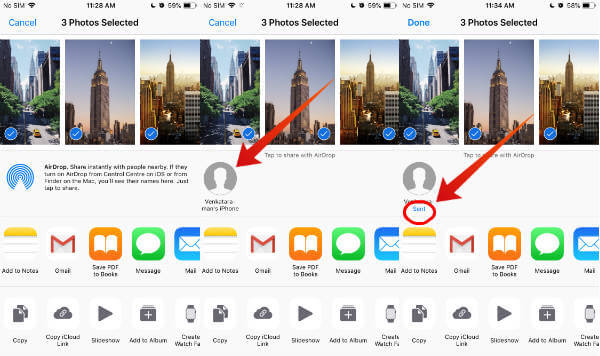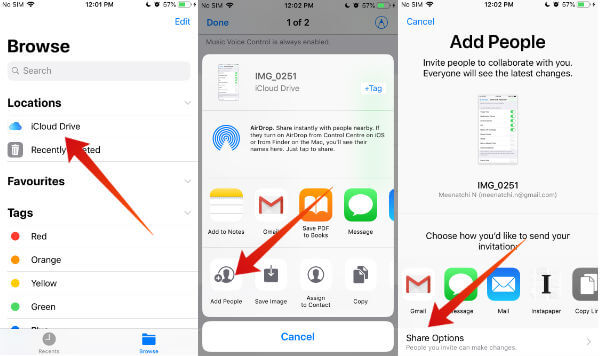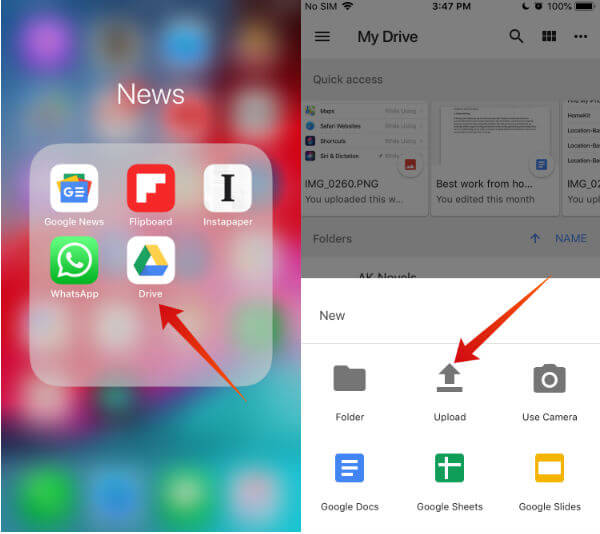Let’s take a look at some of the most commonly used methods which helps you to send large files or videos from your iPhone to other devices.
1. Send Large Files From iPhone Using AirDrop
Would you like to send a bunch of videos taken on your recent trip to a friend or someone in your family? If your friend/family member also has an iPhone, you can send the files over AirDrop provided the devices are kept close to each other. The most striking feature of AirDrop is that it allows sharing the files without any limit on the size. For example, you can quickly send a 5 GB file from your iPhone to MacBook Air. Check out this post on how to send files using AirDrop.
Let’s imagine that you would like to send large videos to someone who has an Android phone. Unfortunately, you cannot use AirDrop or iCloud outside iOS. Still, you can transfer large files from iPhone to Android using third-party File Transfer apps.
2. Send Large Files Using “Send Anywhere” App
In case you would like to send files to multiple recipients, then you can use the Share Link so that the recipient can download the files directly from that link. And, the link will be valid only for 48 hours. Download from Play Store | iTunes
3. Send Large Files Using “PhotoSync” App
Even though PhotoSync is not a free iOS app, you can spend $3.99 to make a one-time purchase and use the app across multiple devices. PhotoSync is one of the best cross-platform file transfer app which can be used to send large files between iPhone, iPad, Mac and PC using the local Wi-Fi network instead of Bluetooth or other connectivity options. The app comes with a bunch of good features like:
Automatically Backup Photos & Videos to Computer Transfer files between phones and tablets using Wi-Fi Smart transfer (Transfers only new photos) Backup photos & videos to your personal cloud, external storage device and more
Download from iTunes
4. Send Large Files Using iCloud
Is your file is too big for sending over email as an attachment? Then, you can share the location of the file on your iCloud storage. By default, you will get a free 5 GB storage for your iCloud account. Hence, you can easily share large files (up to 5 GB) with someone even if he/she is not using an iOS device.
In case the files are not stored in your iCloud, then you can just move them to your iCloud storage.
5. Send Large Files via GDrive/DropBox
Let’s imagine this kind of scenario. You had already run out of the iCloud storage and you are not willing to pay money to increase the limit. Hence, you cannot send large files from your iCloud drive. Not a problem. You can upload the files in either GDrive (Google Drive) or DropBox and share the link with the recipients. Let’s assume that you would like to transfer your recent vacation photos and videos to your computer. Just upload all the files into Google Drive from iPhone and then access the same from your computer. That’s it. Now, you can access the files by logging on to Google Drive using your Gmail credentials. If you would like to share the files with someone else, then you can just share the GDrive link. GDrive offers 15 GB (includes Gmail, Google Photos) of free space. Likewise, you can also upload the files to DropBox after creating a free account on the same. A free DropBox account will provide 2 GB of storage space.
Send Large Files from iPhone
Based on your need, you can use any of the options listed above to send large videos or files from your iPhone to other devices. If the recipient is another iOS device, then the easiest option will be to send the files using AirDrop. However, if you would like to send large files from an iPhone to an Android device or a Windows-based computer, then you cannot use AirDrop because it is limited to only iOS devices.
Δ