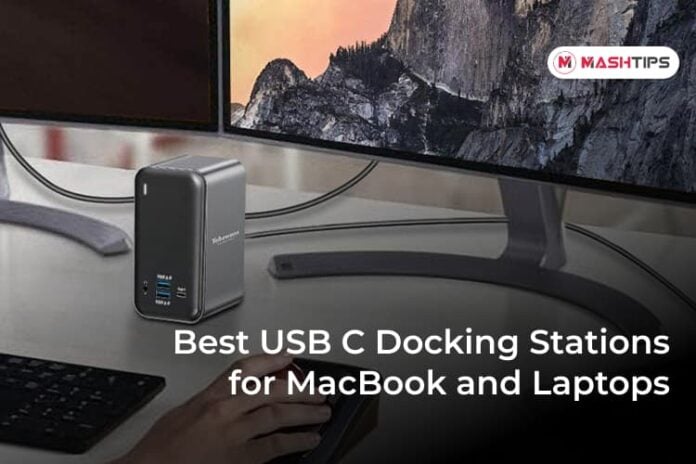On that note, here we’ve compiled a list of some of the best and the reliable USB C docking stations for your MacBooks and Windows Laptops.
CalDigit TS3 Plus
The CalDigit TS3 Plus comes with the most number of connection ports among all the ones on our list. The Mac docking station houses everything in its durable metallic housing and has an integrated heat sink for heat dissipation. This thunderbolt 3 docking station includes 2 Thunderbolt 3 ports, 5 USB A, and 2 USB Type C ports. The USB C ports are the Gen 1 and the Gen 2 USB 3.2 that offers lightning-fast data transfer rates. There is also a DisplayPort connector that works with the HDMI and includes an SD and Ethernet port too. Talking about the audio ports, the TS3 Plus offers optical audio(S/PDIF) and a 3.5 mm audio jack. The integration of the new DisplayPort lets you connect the dual extended 4K or the single 5K 60Hz monitor. You can connect it with any monitors through a DisplayPort cable or adapter. The Primary Thunderbolt port offers a power output of 85W while the secondary port offers a power output of 15W. Key Features: 15 available ports | Dual ThunderBolt 3 ports | Dual USB Type C ports | 5 USB A ports | Gigabit Ethernet | UHS-II SD Card Slot | Optical Audio and 3.5mm | Vertical or horizontal orientation | Aluminum housing
15 connectivity portsLightning fast data transferAbility to play 5KAffordable Compact design
No power on/off button Only one DisplayPortNo inbuilt HDMI port
Belkin Thunderbolt Dock for MacBook and Windows
The Belkin Thunderbolt 3 Plus is a Mac and Windows compatible laptop docking station that offers excellent data transfer speeds. The USB C docking station features one thunderbolt port, 3 USB 3.1, and 3 USB Type C ports for data transfer. With this USB Docking station, you can get transfer speeds of up to 40 Gbps. There is also a DisplayPort and a Gigabit Ethernet port for video as well as for internet connectivity. The thunderbolt port lets you charge your Mac and TB enabled devices. The MacBook Thunderbolt 3 docking station can provide up to 60W of power to recharge your laptop on the go and without the need for a separate cable. The dock draws its charge through the wall socket and works in tandem to recharge your laptops through the thunderbolt port. There is also the 3.5mm audio jack for sound transmission. Key Features: 11 available ports | ThunderBolt 3 port | 3 USB C 3.1 ports | 3 USB A ports | Gigabit Ethernet | Dual DisplayPort | 3.5mm audio jack | horizontal orientation
15 connectivity portsLightning fast data transferAbility to play 5KAffordable Compact design
No power on/off button Only one DisplayPortNo inbuilt HDMI port
Anker PowerExpand Elite Docking Station
The Anker PowerExpand Elite is a 13 in 1 docking station that includes the ThunderBolt 3 and other high speed data transfer ports for your Mac and Windows PC. It is a compact docking station that comes with 2 ThunderBolt 3 ports, 2 USB C ports, 4 USB A ports for data transfer. There is also the HDMI port and an inbuilt Ethernet port also. You can even access your SD cards and there is a 3.5mm AUX port for audio. With the ThunderBolt 3 port, you can charge your laptops(TB 3 enabled) with a max power output of 85W. The secondary TB 3 port is capable of giving a power output of 15W. What’s more, there is an additional 18W USB C PD port to charge your USB C enabled devices in a jiffy. The compatible devices include a wide array of the Macbooks and Windows laptops. A thing to note is that you should check whether your device supports PD or DisplayPort Alt Mode or the USB C 3.1. Key Features: 13 available ports | Dual ThunderBolt 3 port | 2 USB C 3.1 ports | 4 USB A ports | Gigabit Ethernet | HDMI | 3.5mm audio jack | Durable metal casing | 185W max power input | Dual TB charging | 85W Max power output
13 ports for connectivity10Gbps USB-CFast SD readersQuick video transfers through the HDMI
Occasional heating when both the thunderbolt ports are engagedA bit expensive
QGeeM 4K Quadruple Display Laptop Docking Station
The QGeeM Docking Station is an affordable docking station for your Macs and Windows PC. It’s a decent docking station that includes the dual 4K HDMI and two Display Port connectors. The USB C docking station gives good video transmission and lets you connect up to 4 monitors at once. With this Windows docking system, you can get up to a mac clarity of up to 4K at 60Hz. Apart from the DisplayPort and the HDMI, the QGeeM Docking Station is a 17 in 1 device that lets you connect everything and anything. Apart from the HDMI ports, this docking station comes with Ethernet, USB 3.0, USB 2.0, SD card reader, and a 3.5 mm audio jack. Moreover, there is a mic slot and a type C PD quick charge port that lets you charge your smartphones and iPhones. The USB 3.0 ports on this laptop docking station let you transfer large files in under no time. There is also the USB 2.0 port that lets you power your PC keyboards, mouse, and many more. Key Features: 17 available ports | ThunderBolt 3 port | 2 USB C 3.1 ports | 3 USB A ports | Gigabit Ethernet | 4K HDMI | 3.5mm audio jack and Mic interface | Compact design | Metal housing
Can handle 4 monitorsGood data transfer ratesEasy to use Affordable
Occassional lagNeed to download additonal softwares
CalDigit USB-C Pro Dock
The CalDigit Pro Dock is a 10 in 1 PC docking system that includes the USB C and the ThunderBolt 3 interface. The device comes with a ThunderBolt 3 port that’s backward compatible. There is also a dual DisplayPort and 3 USB A 3.2 ANS A USB C 3.2 for quick data transfer. The USB C port offers up to 10GBps while the USB A offers up to 5GBPS data transfer rates. Apart from the wired inputs, there is also the UHS II SD card slot. For network connectivity, this PC dock includes the Ethernet port. With the dual DisplayPort, you can connect up to two 4K @60Hz monitors. Talking about compatibility, the CalDigit Pro Dock is ideal for the MacBook Proz iMax Pro, Window UltraBook, Yoga, and many more. A thing to note is that the thunderbolt 3 port can charge your laptops with a peak power of 85W. The front facing USB A port on the dock can charge devices without being connected to a computer. Key Features: 10 available ports | ThunderBolt 3 port | 2 USB C 3.2 ports | 3 USB A ports | Gigabit Ethernet | Dual DisplayPort | 3.5mm audio jack | Metal housing
Can handle 2 display monitorsThe USB A offers better transfer ratesCompact and portable
Only a single Thunderbolt 3 portLimited utility
OKX Docking Station
The OKX Docking Station offers 16 available connection ports. These include a USB C 3.1 Gen 2, USB C 3.1 Gen 1, 5 USB A, and a dual DisplayPort. There is also the Gigabit Ethernet, SD card slot, TF card reader a 3.5mm Aux input, and a 60W PD charging port. The OKX docking system favors both horizontal and vertical orientation. The laptop docking station comes with durable housing and an integrated heat sink without a fan, making it highly stable. This Docking system for Mac offers a triple 4K display connectivity. The DisplayPort connector can be used to connect any monitor via the active DisplayPort cable. Keep in mind that only MacBook and Macbook Pro 2019 and above support DP 4K at 60Hz. The OKX Docking station comes with power delivery, allowing you to charge the Type C laptops without the need for the native charger. The USB C docking station supports a max power output of 60W via the USB PD port. Key Features: 16 available ports | USB 3.1 and 3.2 Gen 2 ports| 5 USB A ports | Gigabit Ethernet | Dual DisplayPort | Triple 4K at 60 Hz | 3.5mm audio jack | TF/ SD card reader
Affordable Favors both orientationSuper strong housing with proper heat dissipation
Occasional lag No ThunderBolt specific port
RAYROW USB C Triple Display Docking Station
The Rayrow USB C Docking station is designed for extra connectivity demands via the USB C interface. This compact docking station comes with a dual HDMI port, a DP port that lets you add up to 3 external monitors to your laptops or Macbooks. There is 4 USB A 3.0 ports and a Type C port for power and high speed data transfers. There is also a USB C PD port that supports power delivery of up to 87W. Apart from the USB ports, there is Gigabit Ethernet, an SSD enclosure, and a 3.5 mm audio jack too. Talking to data transfer rates, the 4 USB A ports can step up the transfer rates of up to 5Gbps. The RJ 45 Gigabit Ethernet port provides a stable and faster internet connection and can adapt to even the fastest networks. The Rayrow USB C port comes with a heat sink that effectively reduces the amount of heat when all the ports are in use. Key Features: 10 available ports | USB C and 3.2 Gen 2 ports| 4 USB A ports | Gigabit Ethernet | Dual DisplayPort and dual HDMI port | SSD enclosure | 3.5mm audio jack | USB PD port for charging
High speed data transmissionEasy setup
ExpensiveDisplayLink is very pick
Tobenone USB C Docking Station
The Tobenone USB C docking station is exclusively for the MacBook Pro and the Air. The MacBook dock comes with 6 connectable ports including USB A, USB Type C, and Gigabit Ethernet. Apart from the USB ports, there are two HDMI ports that favor screen sharing. On the whole, the device features 13 connectable ports including the data transfer ports as well as the SD card slot and the Aux input. This docking station for Macs comes with HDMI that allows access fo dhal 4K external monitors. The USB 3.0 port and the USB C supports data transfer if up to 5Gbps. There are also 2 USB 2.0 ports that are useful to connect devices like the keyboard and mouse. The Tobenone USB C docking system comes with an improved chipset that facilitates charging up to 100W through the PD port. Key Features: 13 available ports | dual USB C | 2 USB A ports | Gigabit Ethernet | dual HDMI port | compact casing | 3.5mm audio jack | USB PD port for charging
13 available ports make it versatileExcellent data transfer speeds
Heating issue
Kensington USB 3.0 Docking Station
The Kensington SD3500v is a universal USB 3.0 docking system for the Window and Mac. The device comes with 4 USB 2.0 ports and has the Gigabit Ethernet for internet connectivity. There is also an HDMI port and a DVI-I port for display screening. The device comes with limited inputs as compared to the ones above. It is affordable and comes in compact housing that takes up minimal space. This Docking station for Windows apart from the USB 2.0 include 2 USB 3.0 ports for enhanced data transfers. The HDMI ports on the docking system favor a resolution of up to 1080p at 60HZ. A thing to notes is that for using the DVI I port, you should equip the necessary USB A to DVI display link adapter. Key Features: 6 available ports | dual USB C | 4 USB A ports | Gigabit Ethernet | dual HDMI port | DVI I port | Max resolution of 1080p at 60Hz | DC input
Good for Media connectivityDisplayPort and the DVI port facilitate better external screen connectivity
A bit expensive Lacks sturdiness
OWC Docking system for Windows and Mac
OWC Docking system is a modern 14 port docking system that comes at a reasonable price. The thunderbolt 3 dock for MacBookincludes a USB 3.1 port, a thunderbolt 3, a mini DisplayPort, and Gigabit Ethernet ports for wired inputs. The USB 3.1 Gen 2 ports offer blazing-fast data transfers than the normal USB 3.0 ports. The mini DisplayPort supports up to dual 4K or a single 5K and has the ability to work with the Thunderbolt 3. The host USB Type C connection allows charging of laptops at a peak power of 85W. The comes with the necessary Thunderbolt 3 cable and works on the external power source. There is also the SD card slot, optical audio, and an AUX port for added connectivity. Key Features: 14 available ports | dual USB C | Thunderbolt 3 | 4 USB A ports | Gigabit Ethernet | mini Displayport | Optical input | 3.5mm Audio jack
14 available portsEasy to use affordable
Occassional heating issueThe port are kinda cramped together
Hiearcool MacBook Pro Docking System
The Hiearcool Docking system is a useful USB C hub for MacBook users. The laptop docking station supports interfaces that let you extend your native display to up to 3 monitors. The triple extend mode is capable of attaining a 4K resolution at 60HZ. Apart from that, there are the USB, Ethernet, HDMI, Thunderbolt 3, and USB 3.0 as its hardware interface. To be precise, this docking hub includes 2 4K HDMI, USB C data transfer, 100W PD, 2 USB C 3.0, and an SD card slot. This dock is exclusively for the Macbook Pro. The compatible models include the Macbook Pro 13”, Macbook Pro 15”, and the Macbook Air. Key Features: Mac Exclusive | 9 available ports | dual USB C | Thunderbolt 3 | 3 USB A ports | Gigabit Ethernet | dual 4K HDMI port | Triple extendable display interface |100W PD port for charging |
Mac exclusiveAffordable Compact and durable
Connectivity issues with the USB C port
Tobenone USB C Docking Station
This one you see here is a 12 in 1 docking hub that works flawlessly with the Mac and the Windows laptops. The docking station from Tobenone comes with all the necessary functions and includes the HDMI, VGA, Ethernet, USB 3.0, USB 2.0 SD card reader, and the DisplayPort. The device includes 3 USB 3.0 for high-speed data transfer. The included HDMI, as well as the DisplayPort, facilitates screen share through external monitors. Unlike other docking hubs on the list, this one is pretty sleek and stylish. The dock can very well be concealed under the laptop and functions as a laptop stand. The Tobenone USB C includes the 3.5 mm audio jack for audio connectivity. You can also connect an external microphone and has an added Type C Power delivery port to keep your devices full and running. Key Features: 12 available ports | dual USB C | Thunderbolt 3 | 3 USB 3.0 ports | USB 2.0 | Gigabit Ethernet | HDMI and VGA | DisplayPort|100W PD port for charging
Stylish and modernGood number of connection ports
Cramped portsconnection issues when all the ports are occupied
That’s our list of the best USB C docking stations for the Mac and the Window laptops. These devices come at a reasonable price tag and can increase your working efficiency tenfold when used well. All these docking hubs feature multiple ports including the thunderbolt and the USB Ports for better data transfer. Most of them also include the USB Power Delivery port that lets you charge all your laptops within no time.
Δ